
 |
Purpose
Identify the days of the week that are considered working days, as well as the hours for each working day that are within normal working hours.
Business rules
Working hours must be defined for a calendar. If no working time is allocated for the whole week, then the SLA’s will not calculate any Required By dates
How to… Specify Working Days and Hours for a Calendar
1. Open the calender for which you want to specify the working days and hours.
2. Click Detail Edit window ( ![]() ) - Calendar Days.
) - Calendar Days.
3. The Calendar Days for Calendar window opens. Select the associated checkboxes for all the days that are working days:
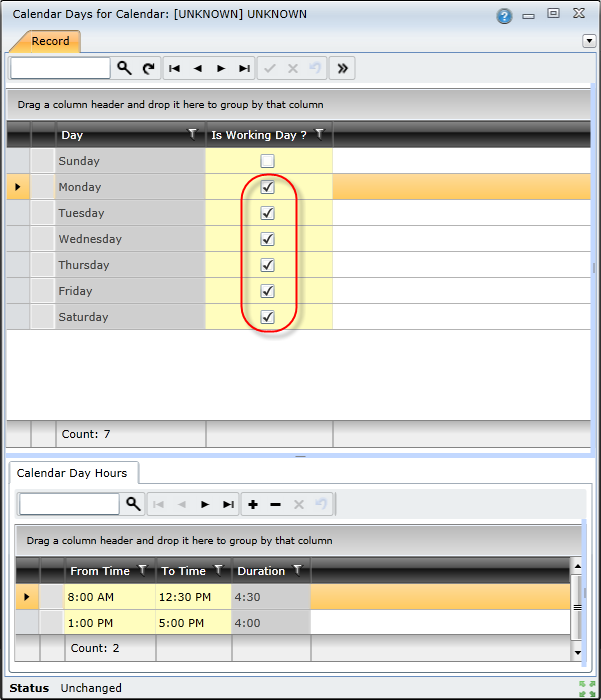
4. For each specified working day, add working hours using the Calendar Day Hours tab. To add a new shift, select the day that you want to specify hours for and then click the Insert New Record button and a new row is inserted:
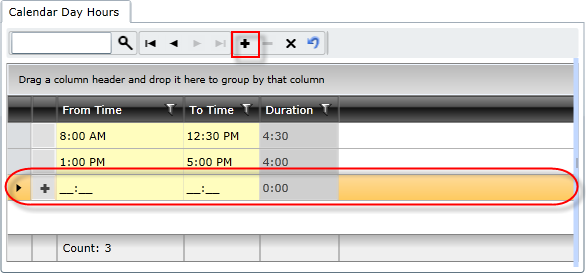
5. Specify the hours in the From Time and To Time columns. The Duration value is automatically calculated.
6. After specifying the hours, click the Save changes button to apply the working days and hours that have been configured.