
 |
Purpose
User defined fields are a grouping mechanism for analyses and reports.
How to... View User Defined Fields
1. Click Shared Configuration - User Defined Fields then ![]() Browse.
Browse.
The User Defined Fields browse window opens.
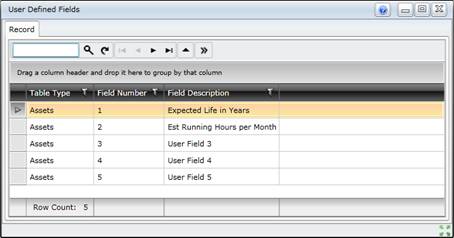
Please note!
The edit screen option is specifically not included on the menu. User Defined Fields do not have unique identifiers as their Codes are only unique for the object for which they are defined. The search option on the edit screen is therefore of no use in this case.
Business rules
User defined fields are predefined and only the Field Description can be edited.