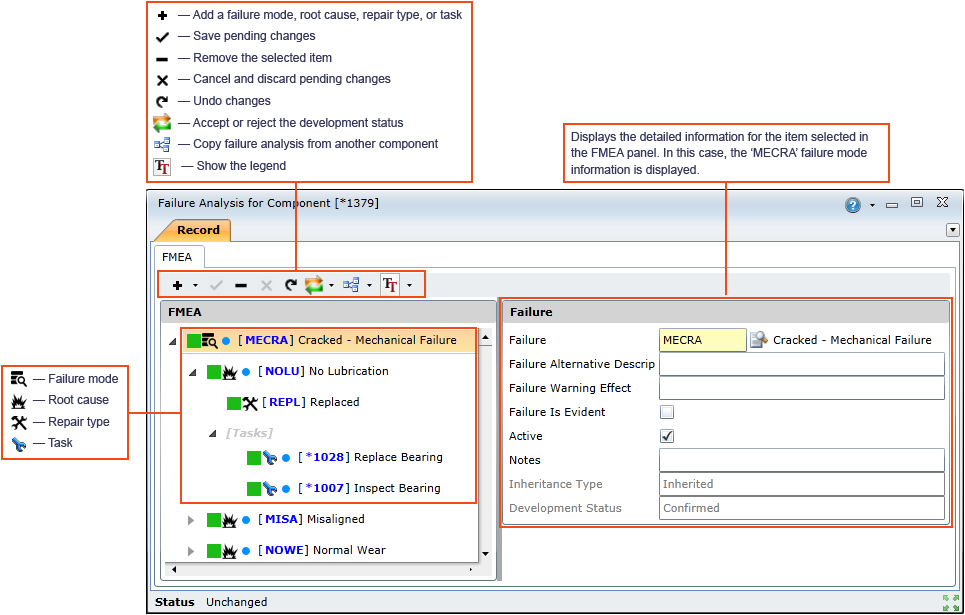|
Note: Failure Analysis is only available if the Criticality Configuration module is enabled. Check your On Key license to determine whether you have access to this functionality.
How to ... Access the Failure Analysis Window
Locate the required component in the Asset Tree or Asset Type Tree.
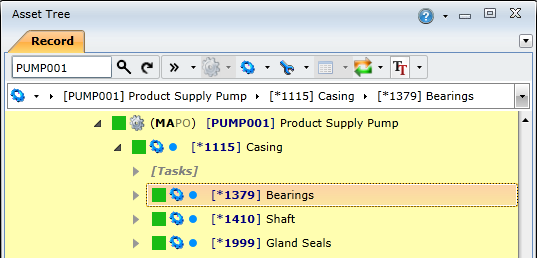
Open the component's edit window.
Click the Detail Edit Windows ( ) button on the toolbar and select Failure Analysis.
) button on the toolbar and select Failure Analysis.
Note: The Failure Analysis menu item will be disabled if the Criticality Configuration module is not enabled.
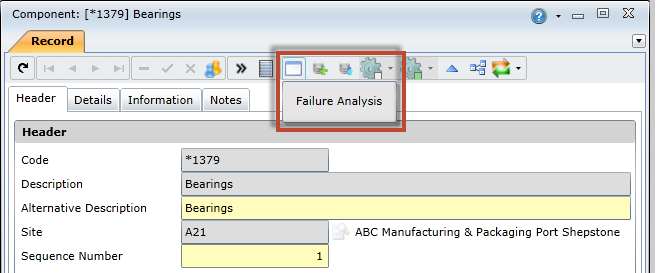
How to use the Failure Analysis Window
The Failure Analysis window comprises of two panels:
The image below highlights some of the Failure Analysis window's features and functionality.