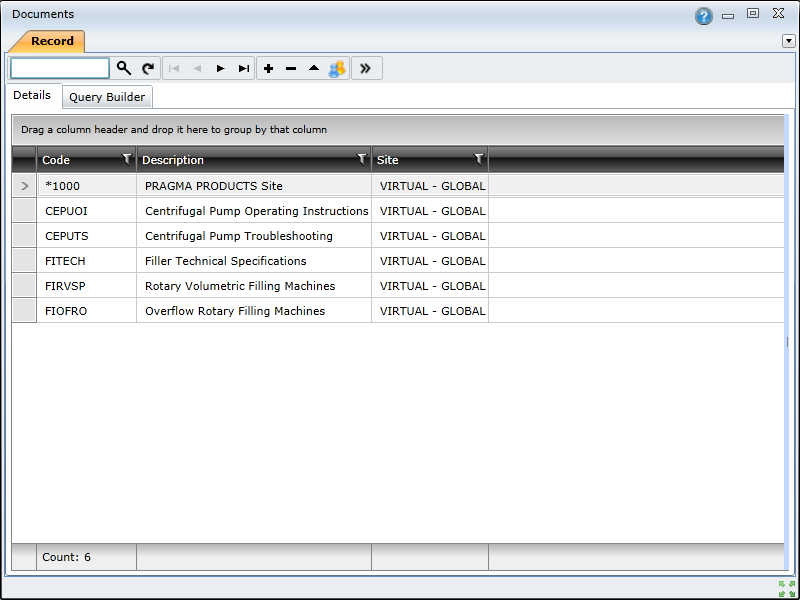Documents
Purpose
Documents can be linked to all items or records in the system to provide additional and support information.
How to… View Documents
1. Click Shared Configuration - Documents then  Browse.
Browse.
The Documents browse window opens.
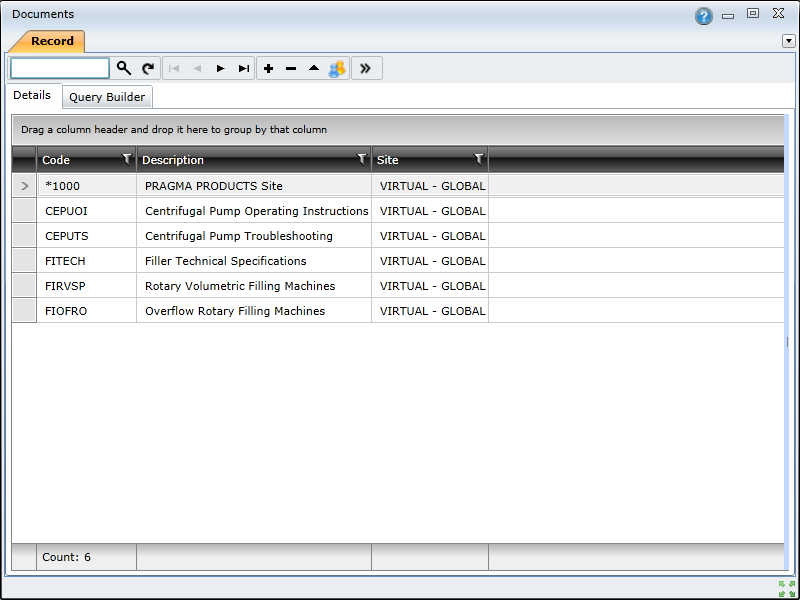
Please note!
- Any file can be linked as a Document; there are no restrictions on the format of the file, or the file extension.
- If a Document cannot be located at the specified path, then the path and file name are displayed in red with a line through it.
- Documents are not saved with the database; only the path where the file is located is saved.
- Documents must be saved in a shared location where all users with the required user rights can access them.
Business rules
- A Document that is linked to an item cannot be deleted until the link to the item is removed.
Examples
- CAD drawings
- Checklist for maintenance work
- Maps
- CVs
- Operating instructions
- Plans
- Photographs
- Schematic diagrams
- Specifications
© 2016 Pragma


![]() Browse.
Browse.