
 |
Notification templates are templates that define the notifications that can be sent when a trigger is activated. Each notification template defines the notification type (email or SMS), the audience (who the notification is sent to), and the content included in the notification (the message).
How to... Locate and Access Existing Notification Templates via the Notification Template Edit window
To access the Trigger (Scheduled) Edit window, expand the Shared Configuration node in the Main menu, expand Notifications, select Notification Template, and then click the Show Edit Window icon.
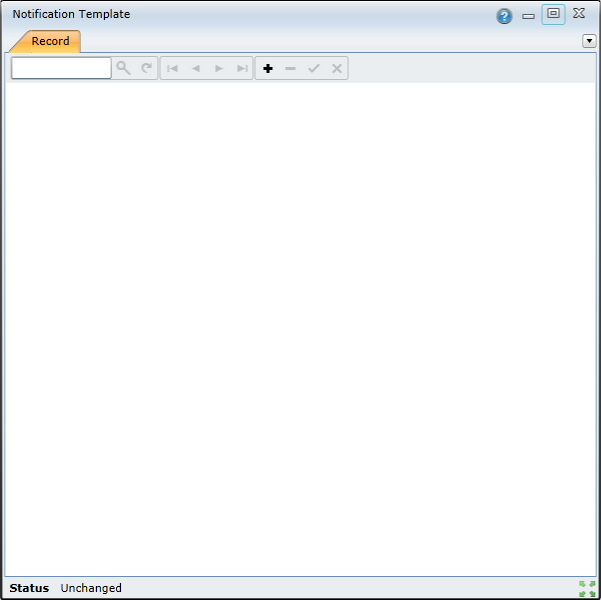
To find a specific template, use the Search feature. Enter the search criteria, such as the template code, in the Search field and then click the Search icon or press Enter.

The template will open:
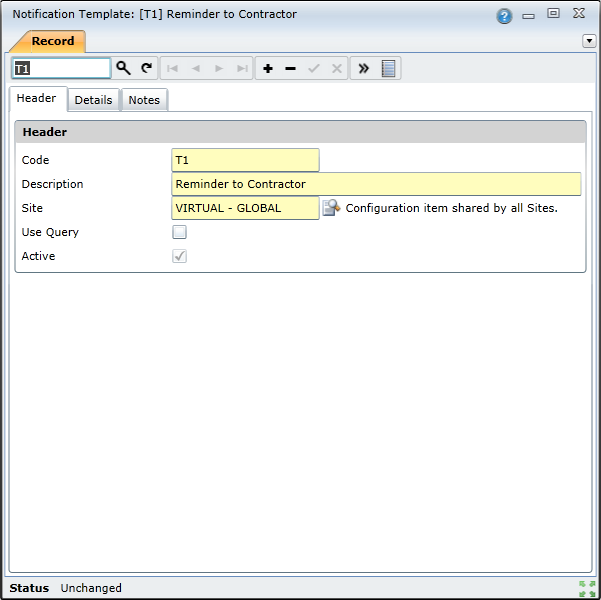
How to... Locate and Access Existing Notification Templates via the Notification Template Browse window
To access the Notification Template Browse window, expand the Shared Configuration node in the Main menu, expand Notifications, select Notification Template, and then click the Show Browse Window icon.
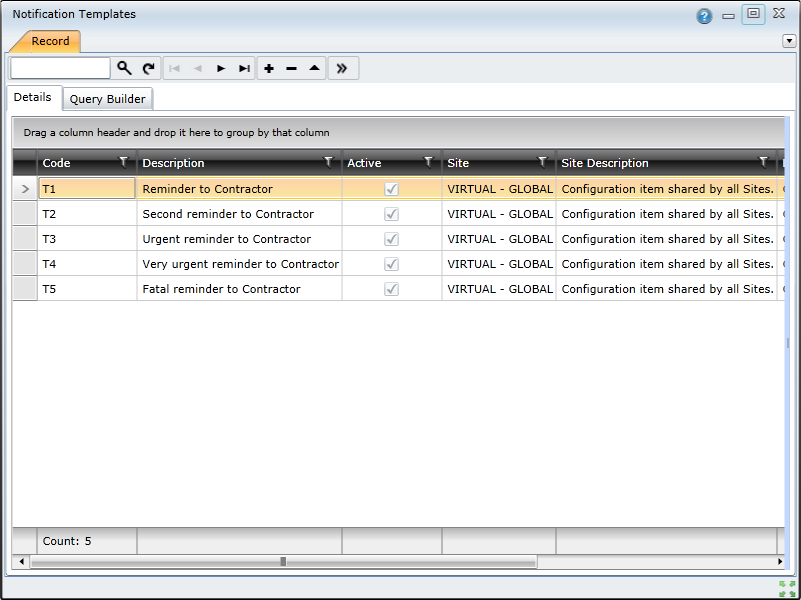
For each notification template, details such as the following are listed:
To find a specific notification template, you can you use the Search feature. Enter the search criteria, such as the notification code, in the Search field and then click the Search icon or press Enter.

You also can navigate through the list using the scroll bars or the navigation buttons – Go to first record, Go to previous record, Go to next record, and Go to last record:

To access more details about a specific notification template, double-click the list entry.