
 |
All On Key users require a valid user name and password in order to log in. The system administrator must create and configure user accounts for each person who needs access to On Key. Usernames and passwords should only be used by the users to whom they have been assigned. This ensures that On Key is able to maintain a meaningful audit trail for actions that are performed. It is therefore important that each user receive a unique set of login credentials.
Users who have valid login details, can login using the following steps:
Double-click the On Key desktop to open the web browser and launch the application.
Note: You can open more than one instance of On Key. Each instance will open in a new web browser window.
OR
Access the application link by clicking on the invitation email sent to you by the administrator, then create and confirm your password. You will then be take to the links page where you will click on the On Key Application.
Allow the application to load. The splash screen will show the progress.
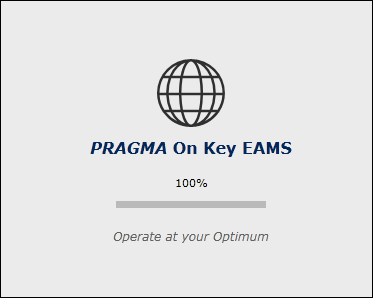
In the On Key Logon window, type the username and password in the appropriate text boxes, and select the required connection from the drop-down list.
Note: Usernames and passwords are case sensitive.
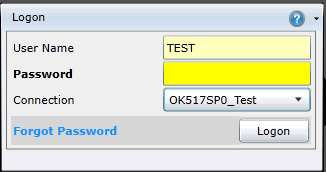
Click the Logon button.
The On Key user interface will open if the username and password combination is accepted.
An error message will appear if the username and\or password is not accepted. Re-enter the username and password and try again. If the username and password is still not accepted, consult your system administrator.