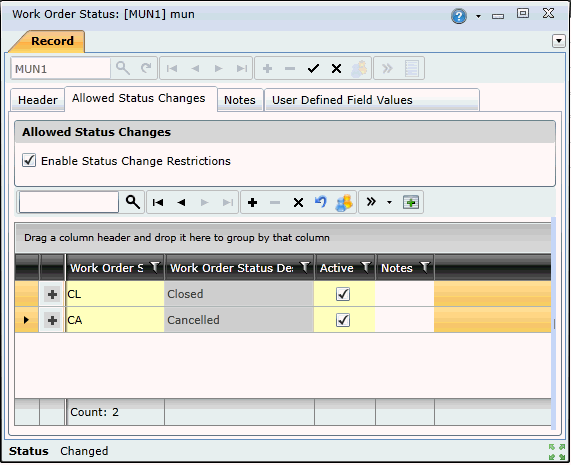|
To add a new work order status, you need to do the following:
Open the Work Order Statuses browse window.
Click the Insert New Record ( ) button to open the Work Order Status edit window.
) button to open the Work Order Status edit window.
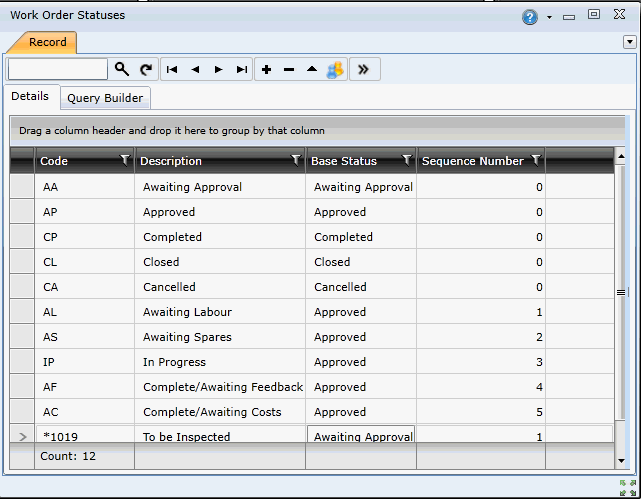
Complete the following fields on the Header tab:
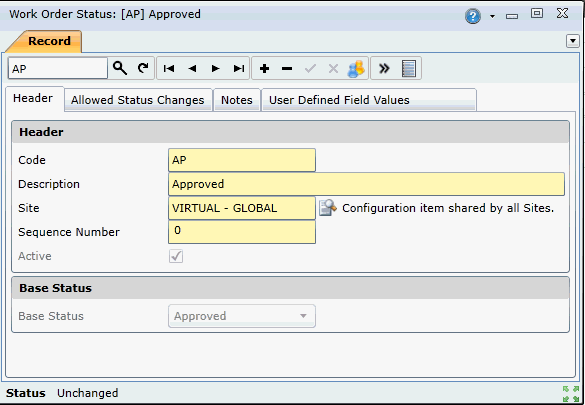
Click the Base Status drop-down list and select the predefined status that this status is based on.
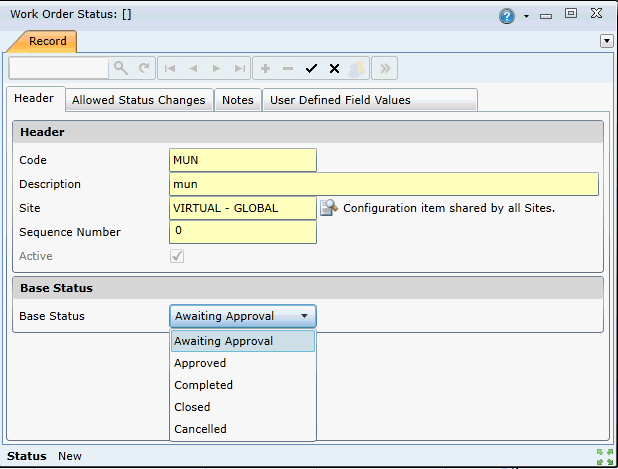
Optional: Specify the allowed status changes for this status.
Click the Allowed Status Changes tab and select the Enable Status Change Restrictions check box if you want to restrict the statuses that are allowed to follow on from this status.
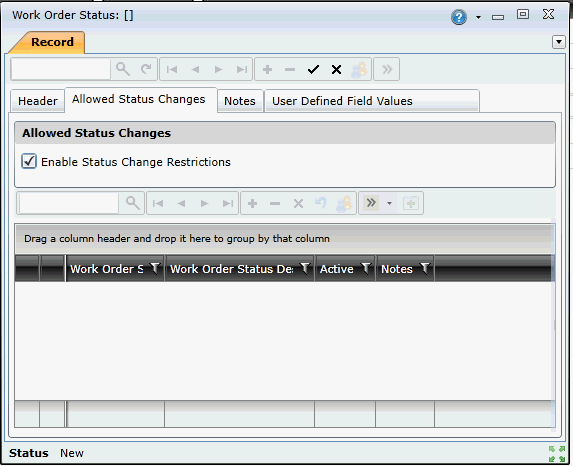
Click the Add Work Order Statuses ( ) button on the toolbar to open the Work Order Statuses lookup window.
) button on the toolbar to open the Work Order Statuses lookup window.
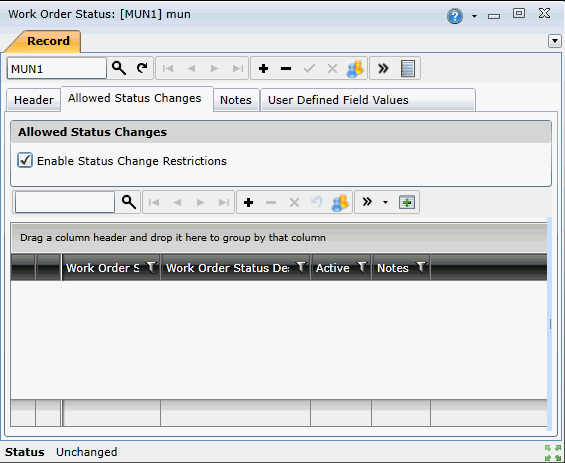
Hold the CTRL key and select the required statuses, and then click the OK button to add the selected statuses.
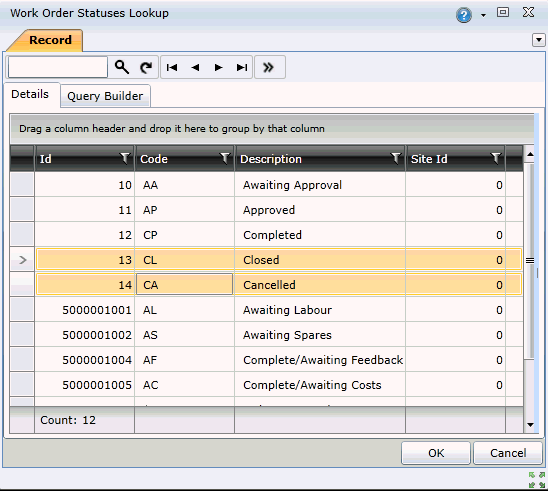
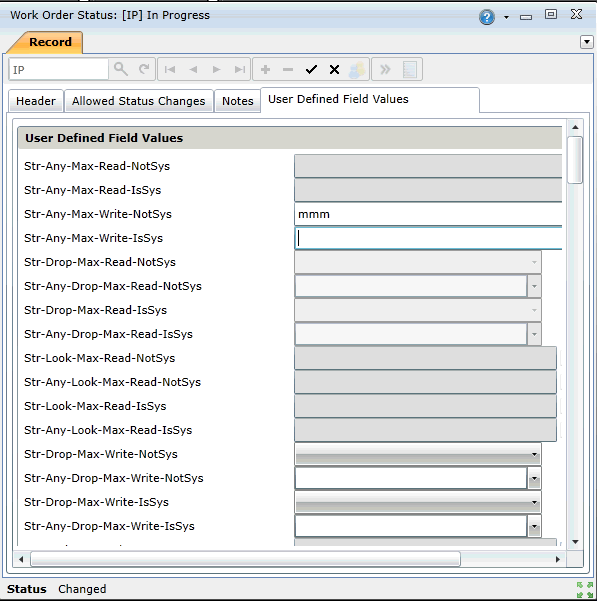
Click the Save Changes ( ) button to create the new status.
) button to create the new status.