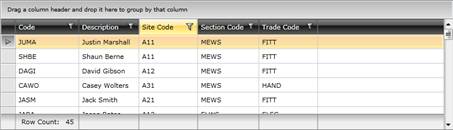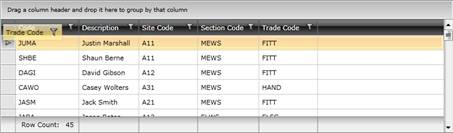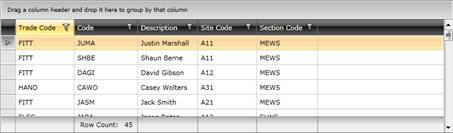Repositioning Columns
Purpose
Change the sequence in which columns are displayed to suit the requirements.
Where to find
Columns are displayed in a grid list on a browse window, lookup list or detailed edit window.
Note: The column sequence can be saved with the current Profile.
How to… Change the position of a column in a grid list
- Click and hold down the mouse key on the column name to be repositioned. The selected column name is highlighted with an orange background:
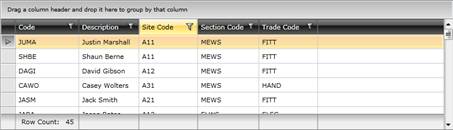
- Drag and drop the column name to the desired position in the grid, which will be between two other column names, or before the first column name, or after the last column name:
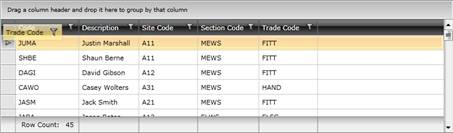
- The column is repositioned:
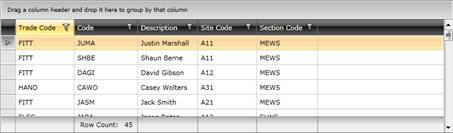
© 2016 Pragma