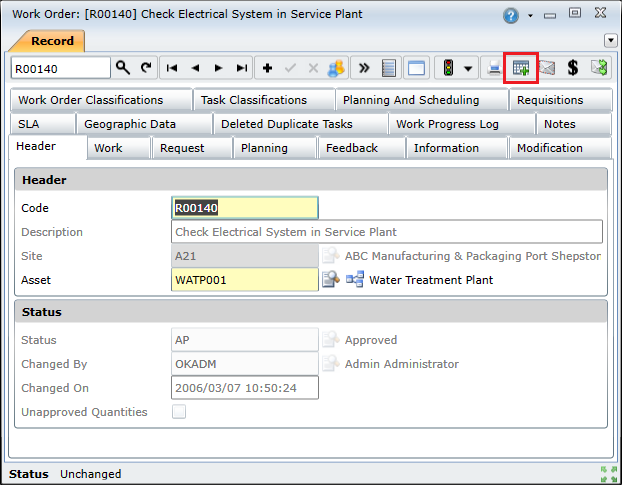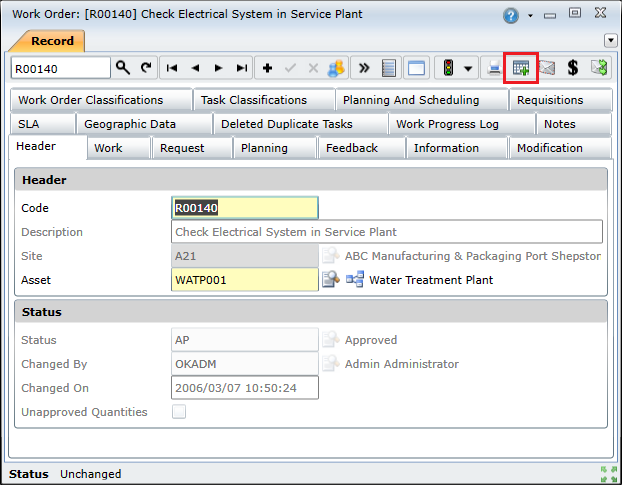Add Work Order to Scheduling Event
This functionality enables you to add a work order to an existing scheduling event directly from the Work Order edit window. This functionality can only be used if:
- the work order has at least one task, AND
- each task has at least one work task labour item, AND
- each work task labour item has an estimated duration greater than 0 and a trade that is available in the scheduling event
Note: Work orders can only be added to scheduling events that are in the Published status.
To add a work order to a scheduling event using this functionality, you need to:
- Open the work order's edit window.
- Ensure that the work order has been configured correctly.
- Click the Assign to Scheduling Event button on the toolbar to view a list of scheduling events.
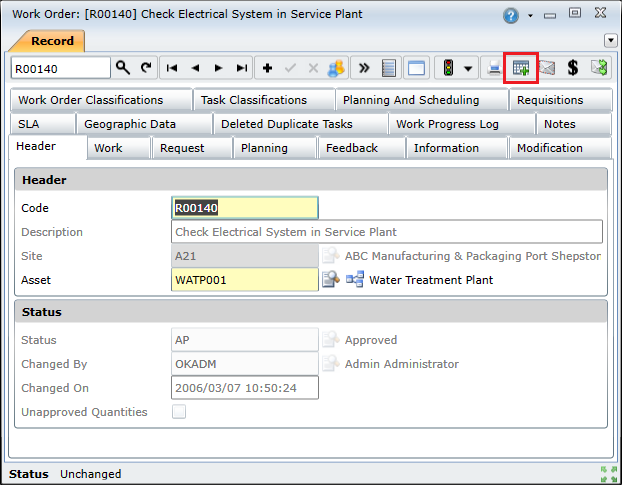
- Select the required scheduling event in the lookup list and OK.