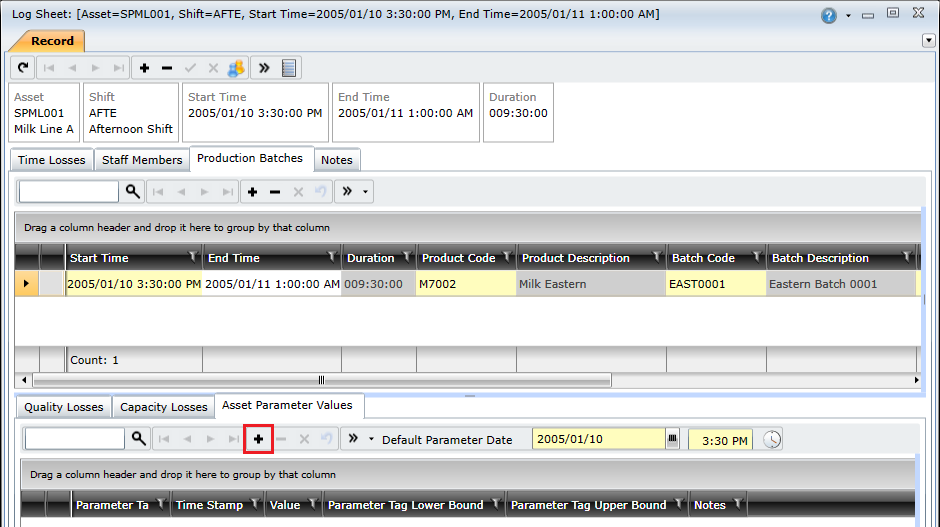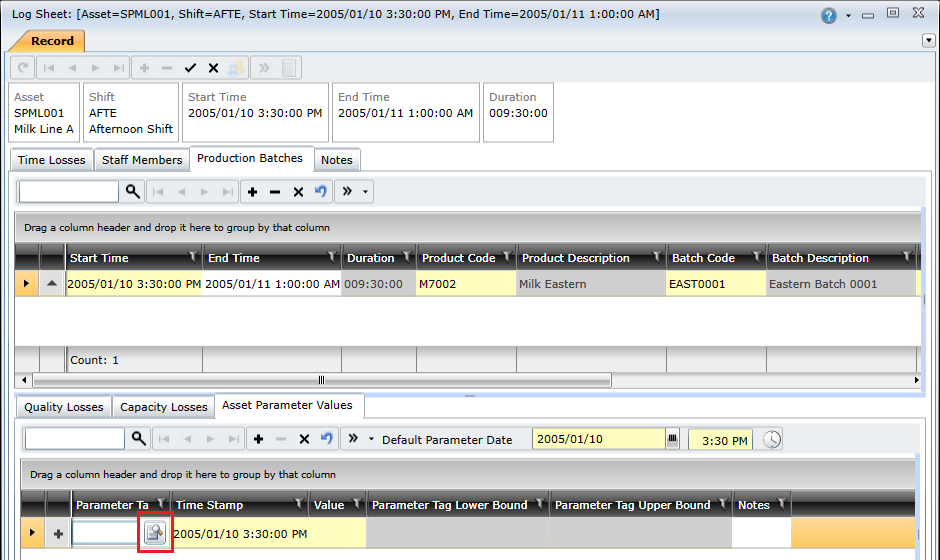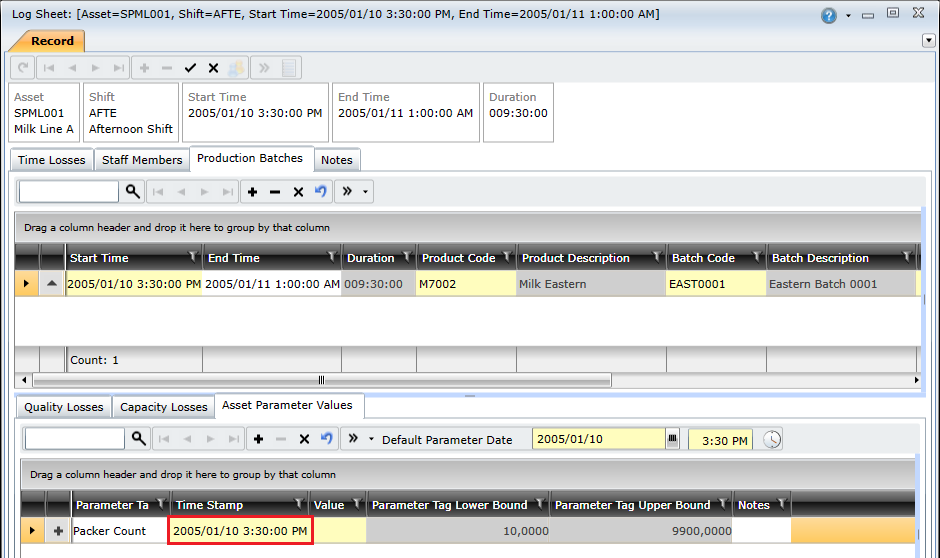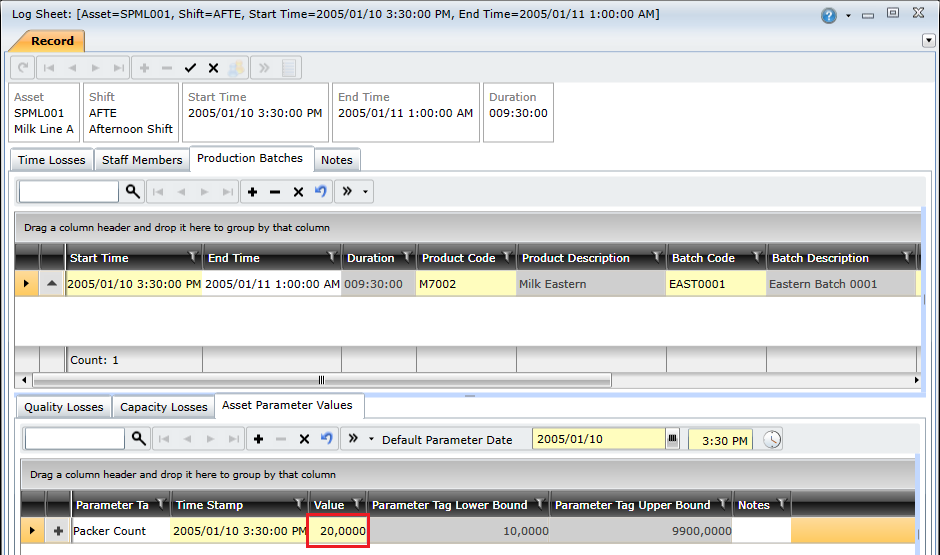Adding Asset Parameter Values
To add an asset parameter value to a production batch, you need to do the following:
- Open the log sheet edit window and click the Production Batches tab and select the production batch that you want to add the asset parameter to.
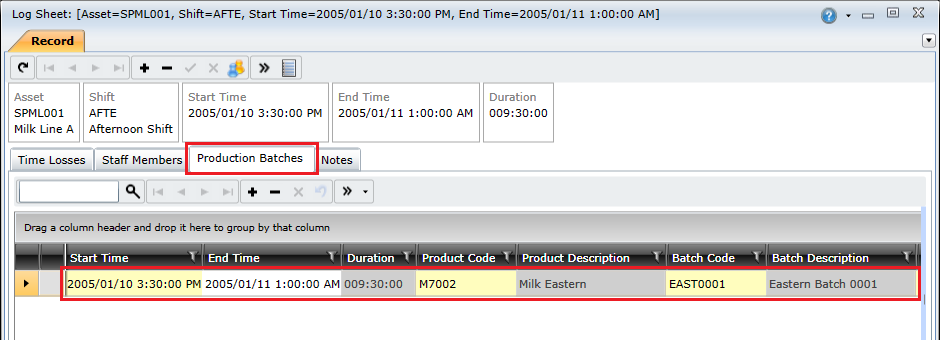
- Select the Asset Parameter Values tab.
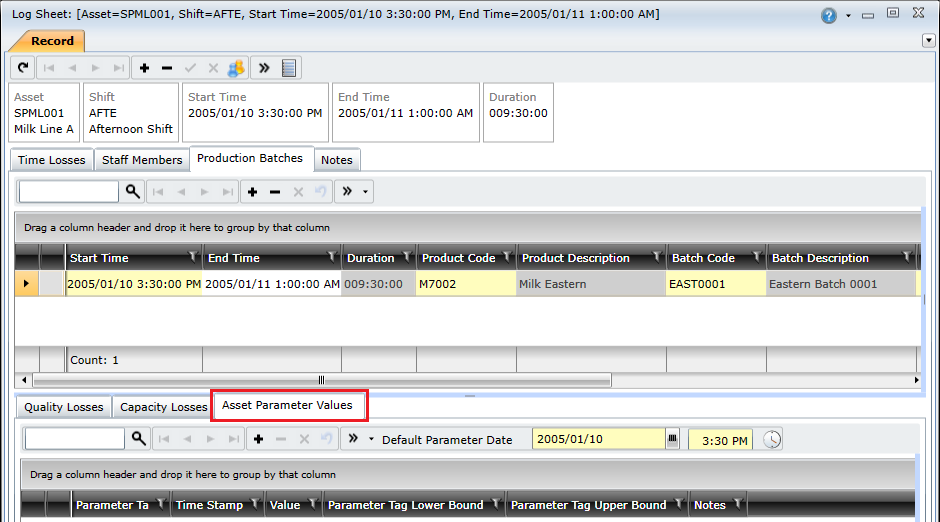
- Specify the default parameter date and time. This date and time will be used for all parameter values.
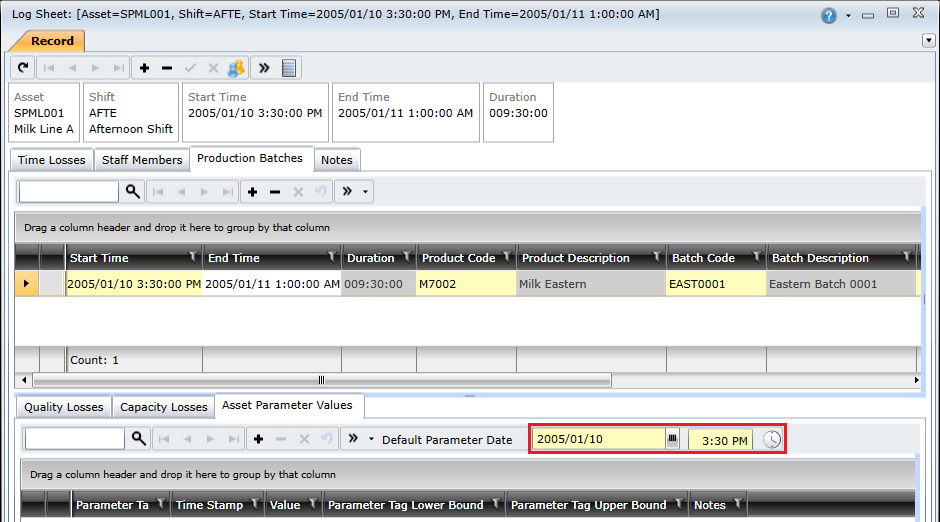
- Click the Insert New Record (
 ) button to add a new asset parameter.
) button to add a new asset parameter.
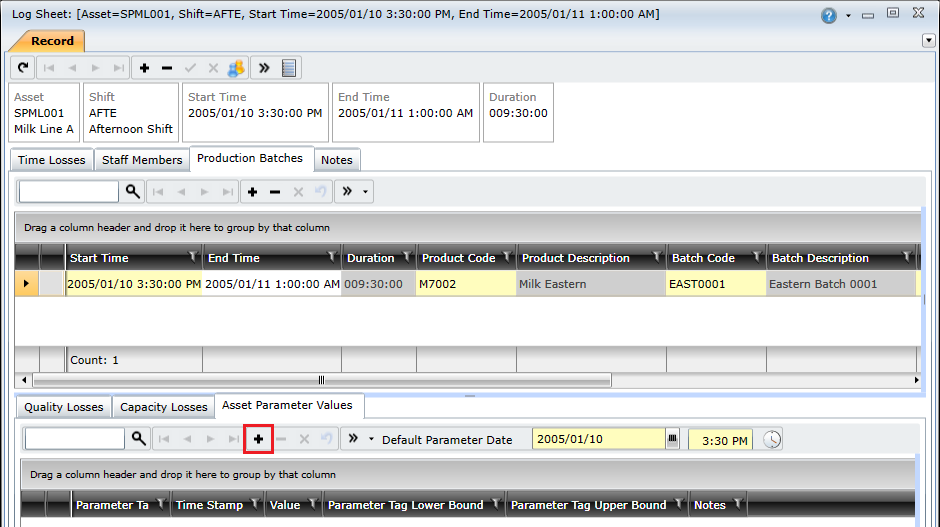
- Click the Parameter Tag Description field and then click the lookup button to view the list of parameter tags that have been configured for the logsheet's asset. View the Adding Parameter Tags to an Asset topic to learn how to add parameter tags to an asset.
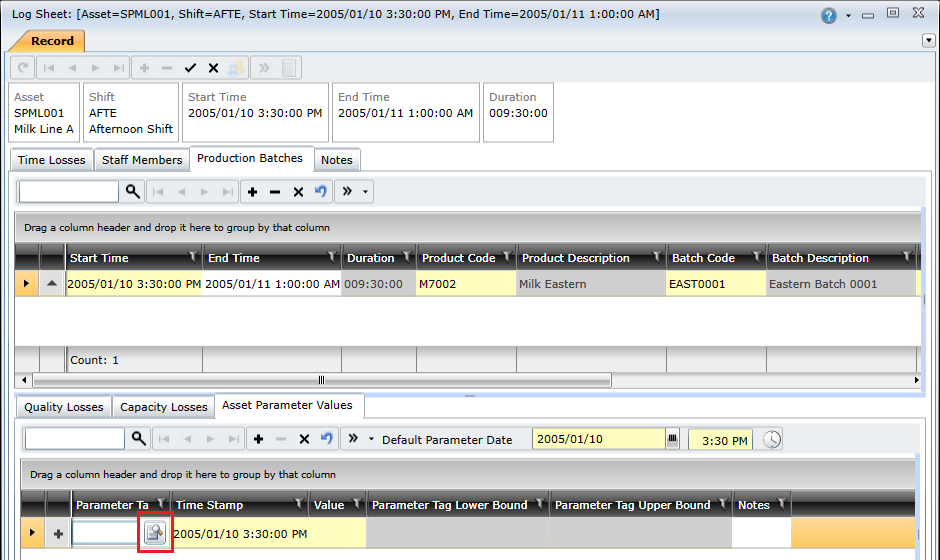
- Select the required parameter tag and click OK.
- Optional: Change the date and time in the Time Stamp field if it is different from the default date.
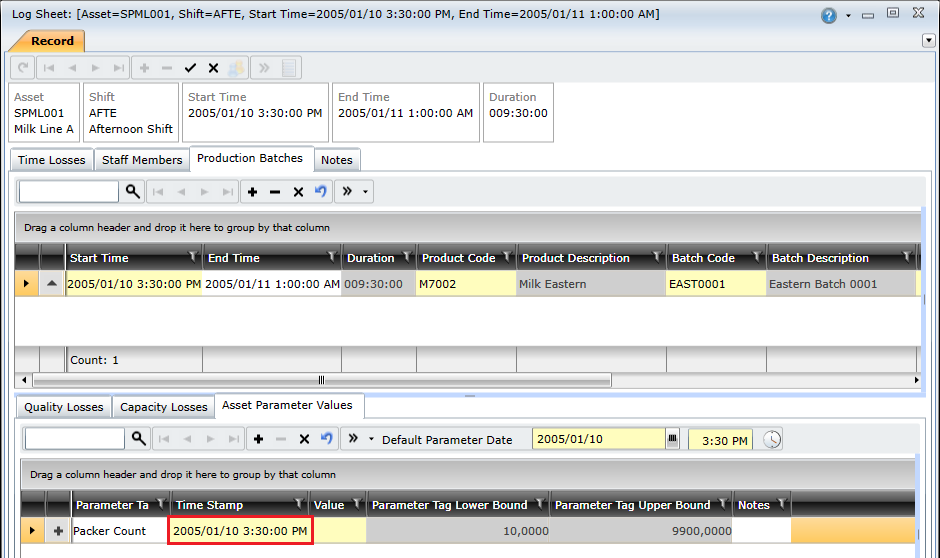
- Type the parameter value in the Value field.
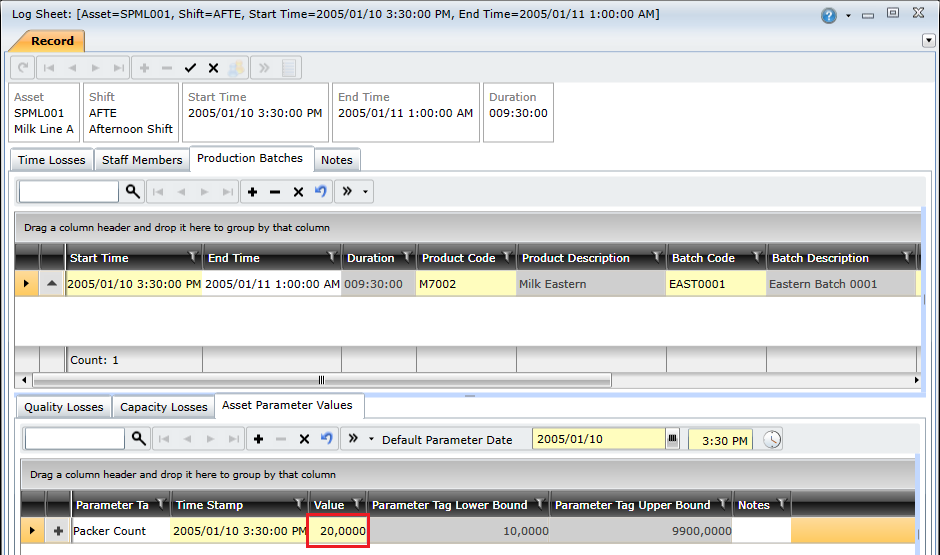
- Click the Save Changes button after you have added all of the required asset parameter values.
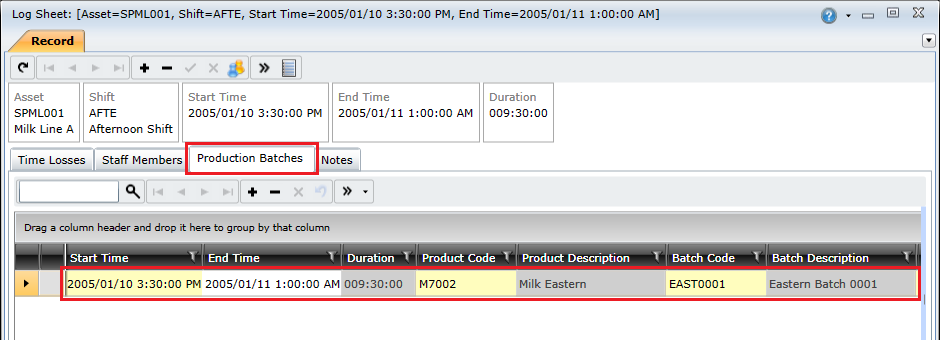
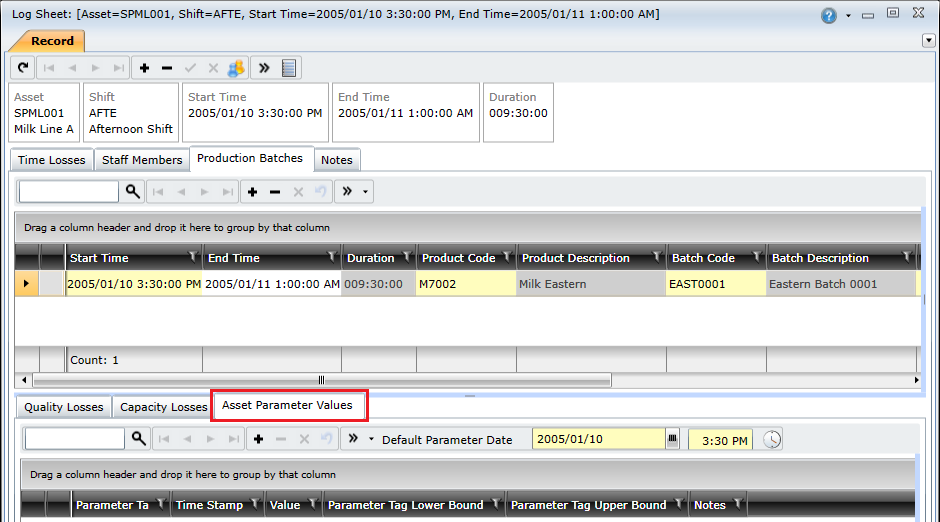
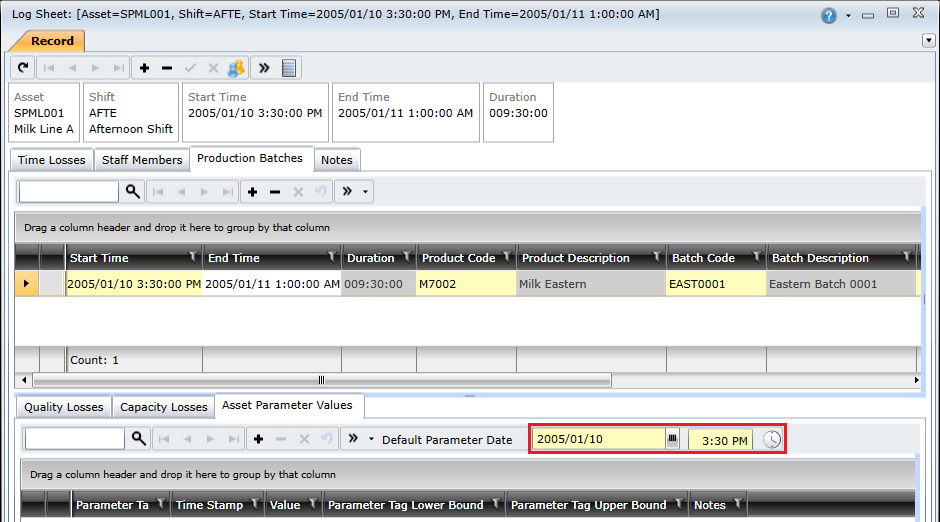
 ) button to add a new asset parameter.
) button to add a new asset parameter.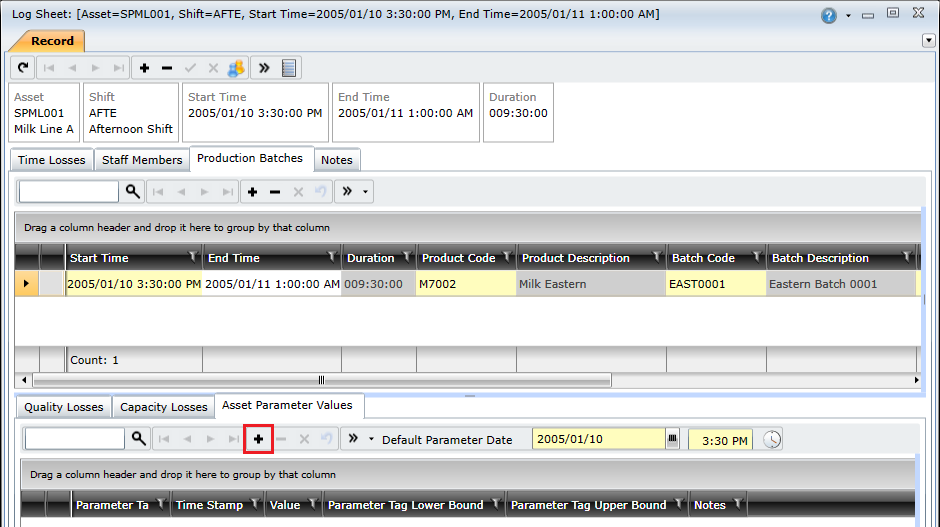
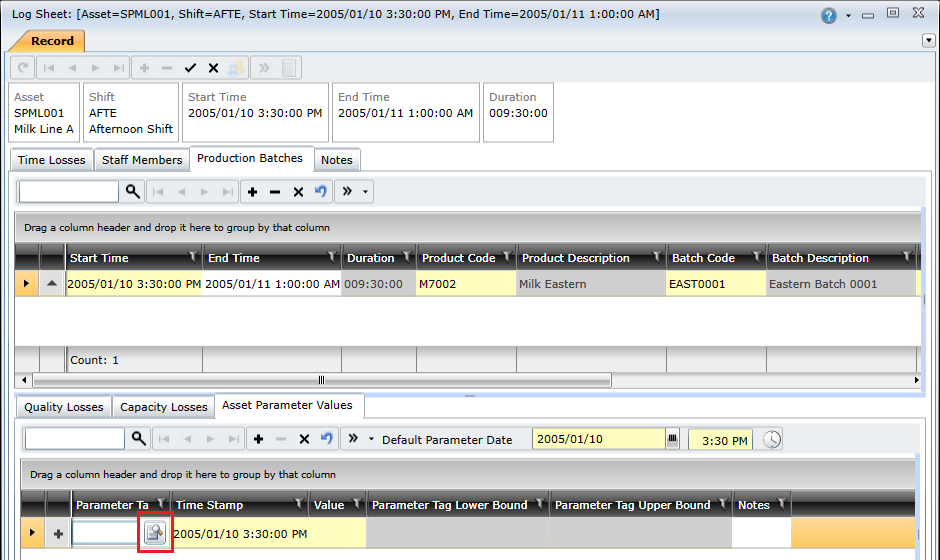
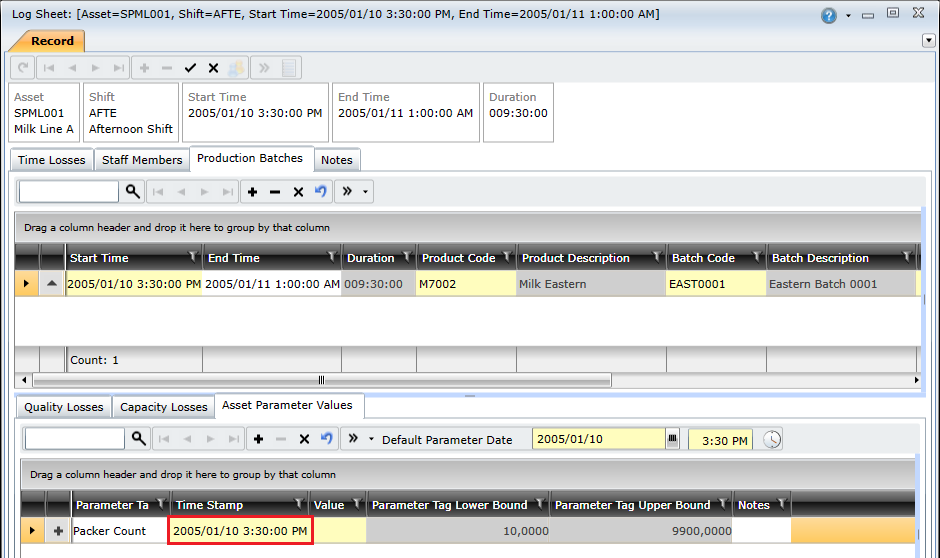
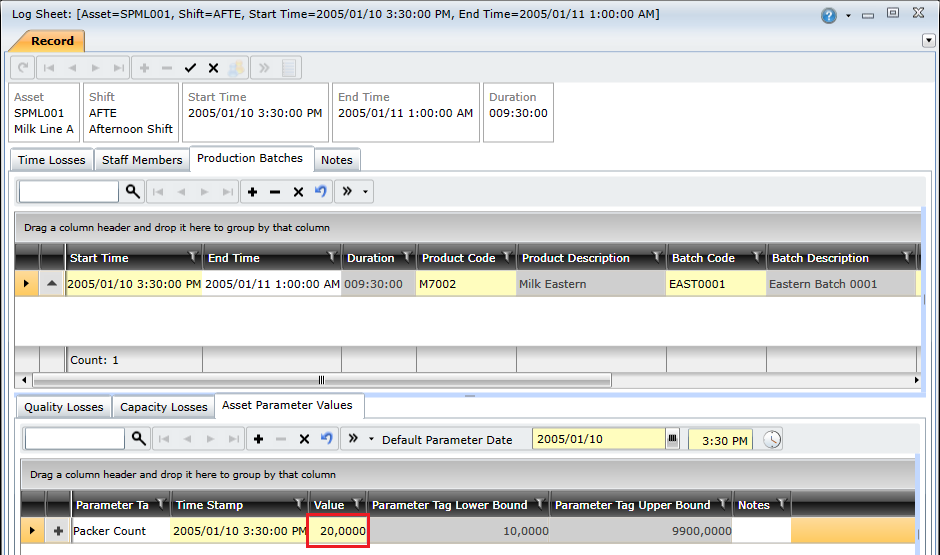
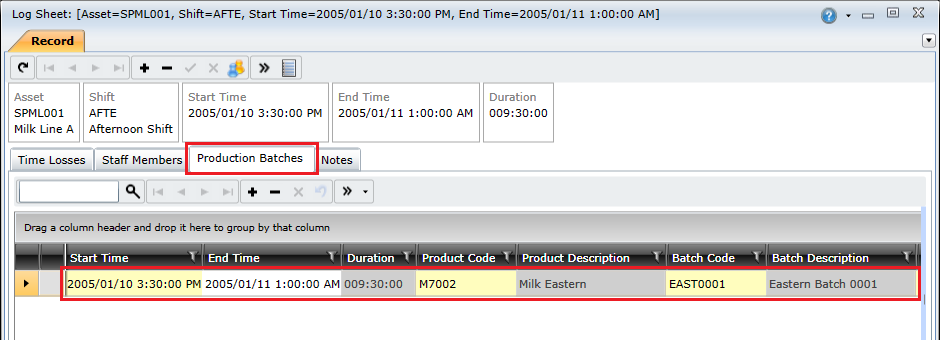
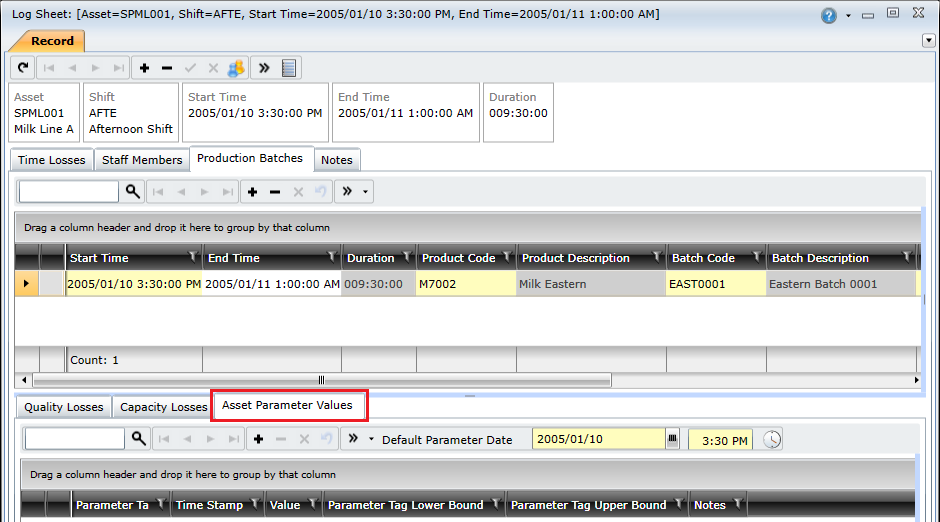
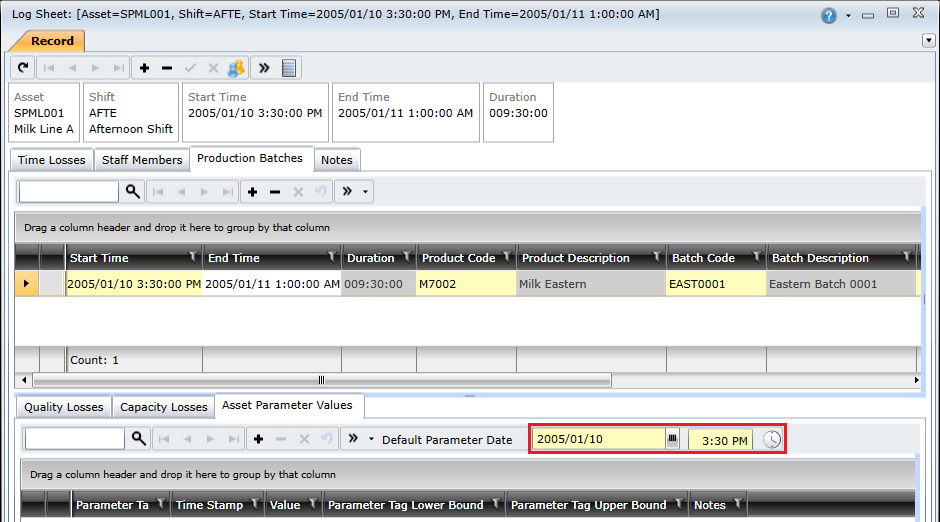
 ) button to add a new asset parameter.
) button to add a new asset parameter.