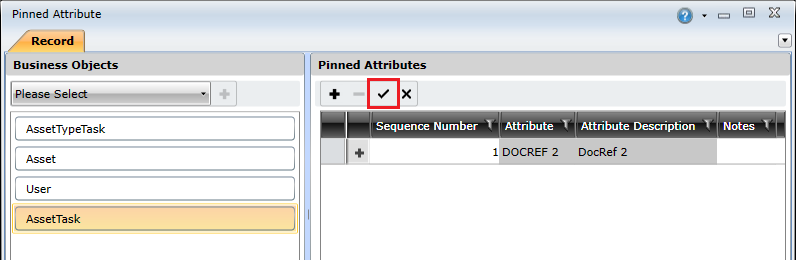Open the Pinned Attributes window.
Click the Business Objects drop-down list and select the business object that you want to pin the attributes to.
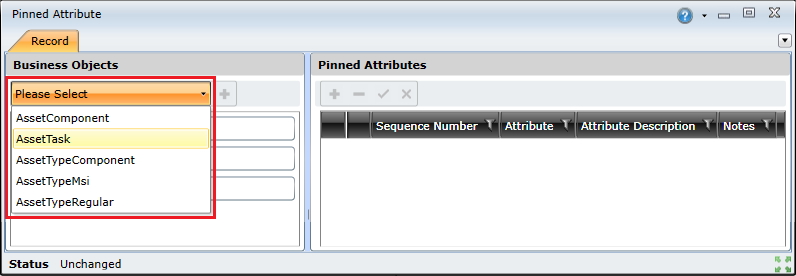
Click the Insert Pinned Attribute button to enable pinned attributes for the selected business object and pin the first attribute.
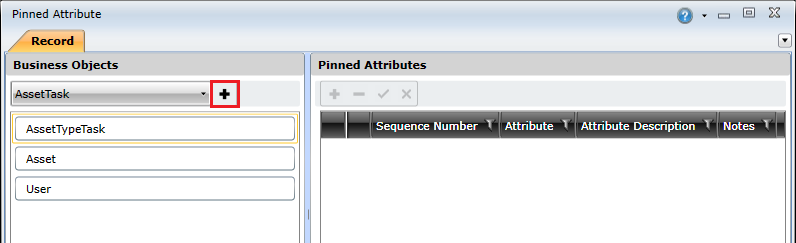
Select an attribute in the lookup list and click OK to pin it to the selected business object.
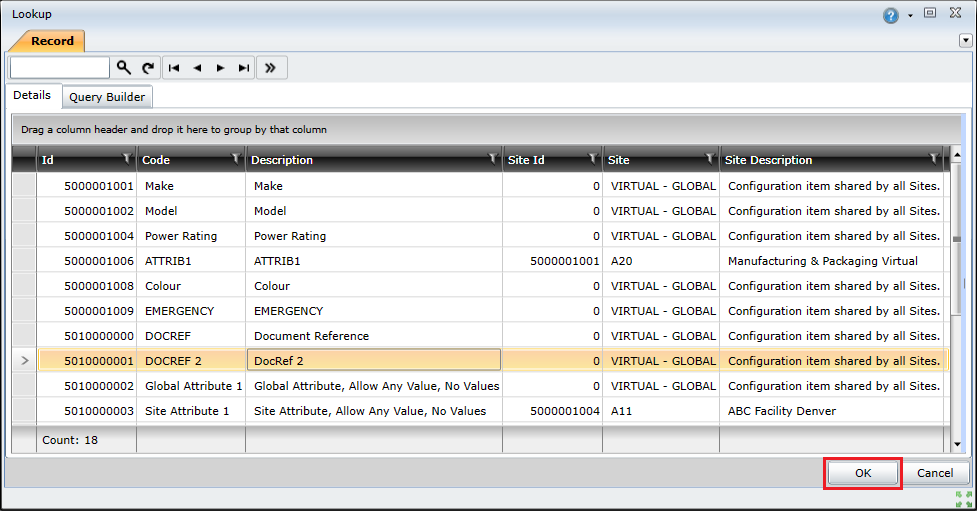
Optional: Click the Insert Pinned Attribute button to pin add
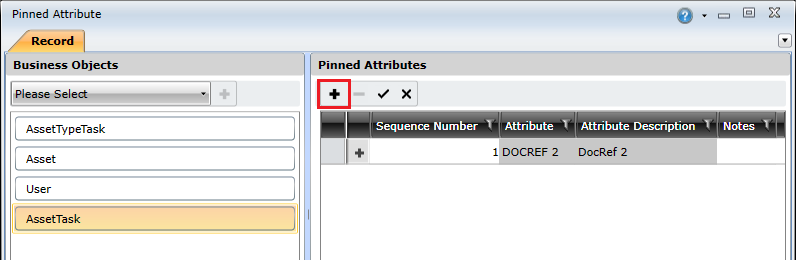
Click the Save Changes button after you have pinned the required attributes to the business object.