
 |
To create a new shift set, you need to do the following:
Select Main Menu → Performance Manager → Shift Configuration → Shift Sets → Show Browse Window to open the Shift Sets browse window.
Click the Insert New Record ( ) button to open the Shift Set edit window.
) button to open the Shift Set edit window.
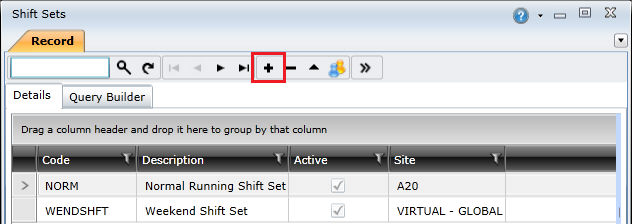
Complete the fields on the Header tab, and then click the Save Changes ( ) button to create the shift set.
) button to create the shift set.
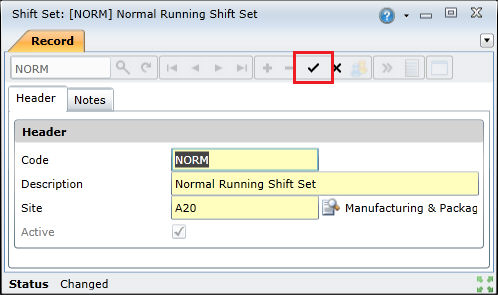
Click the Detail Edit Window ( ) button on the toolbar and select Shifts.
) button on the toolbar and select Shifts.
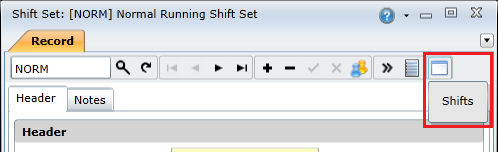
Click the Add Shifts ( ) button on the toolbar to open the Shifts Lookup window.
) button on the toolbar to open the Shifts Lookup window.
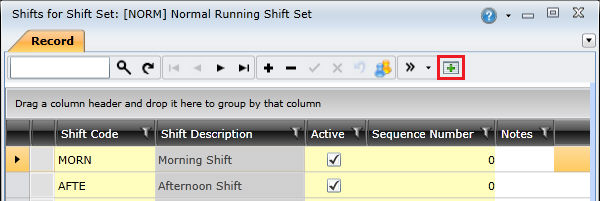
Hold the CTRL key and select the shifts you want to include in the shift set, and then click OK to add the selected shifts.
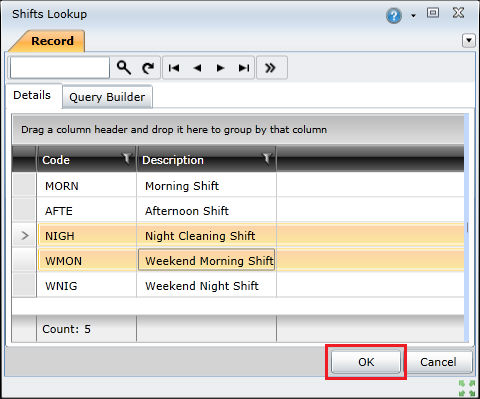
Click the Save Changes ( ) button to save the shift set with the selected shifts.
) button to save the shift set with the selected shifts.
The Header tab includes the following fields:
| Field | Description |
| Code | A unique code that identifies the shift set in On Key. |
| Description | A full description of the shift set. For example, Normal Production''. |
| Site | The site at which the shift set is used. |
| Active | Indicates whether the shift set is available for use in On Key. |