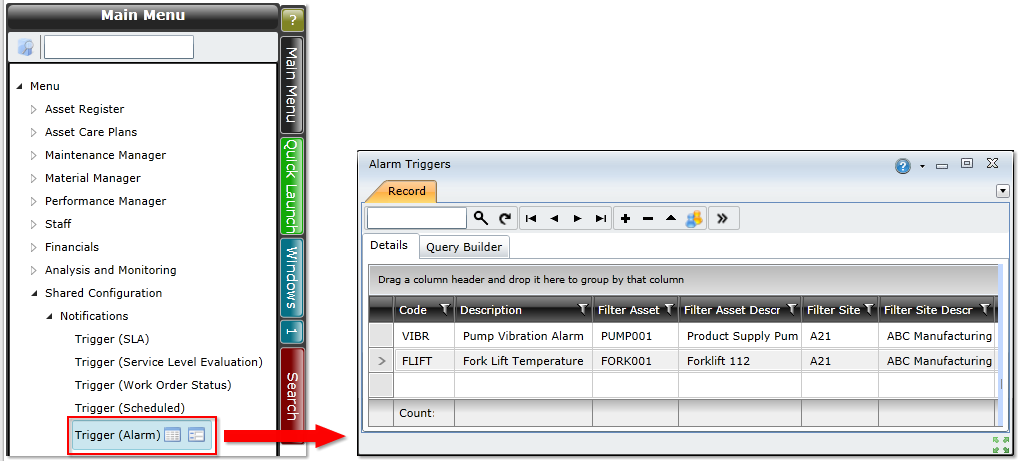|
Alarm triggers can be used to send SMS or email notifications when monitoring point alarms are generated.
How to Access Alarm Triggers
The Alarm Triggers browse window lists all the alarm triggers that have been created, and it enables you to create new triggers. The browse window offers the standard browse window functionality, including the Query Builder, filtering, and profiles.
To access the Alarm Triggers browse window, you need to select Main Menu → Shared Configuration → Notifications → Trigger (Alarm) → Show Browse Window ( ).
).