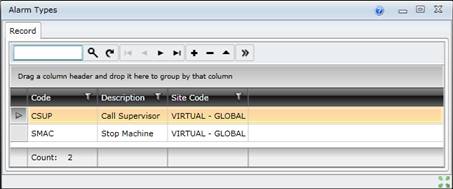Alarm Types
Purpose
Specify standard Alarm Types that can be used for Alarms throughout the organisation.
How to… View Alarm Types
1. Click Maintenance Manager - Monitoring - Alarm Types then  .
.
The Alarm Types browse window opens.
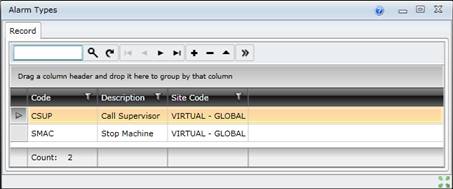
Please note!
- The type of Alarm that must be raised when a Monitoring Point Reading goes out of bounds is specified for each Monitoring Point.
- When an Alarm is raised automatically its Description is generated by the system using the Alarm Type and the circumstances that led to it being raised. For example, “Monitoring point:*1009 has exceeded upper bound 2 by 213 RPM. Alarm Type : [CML2] Condition Monitor”.
- Alarms that have been raised can be viewed using the Maintenance Manager - Monitoring - Alarms menu option.
- A Work Order can be raised to respond to an Alarm. The Work Required defaults to the Alarm Description that was generated when the Alarm was raised.
- The Work Order Task that is associated with the Alarm describes the action to be taken.
© 2016 Pragma


![]() .
.