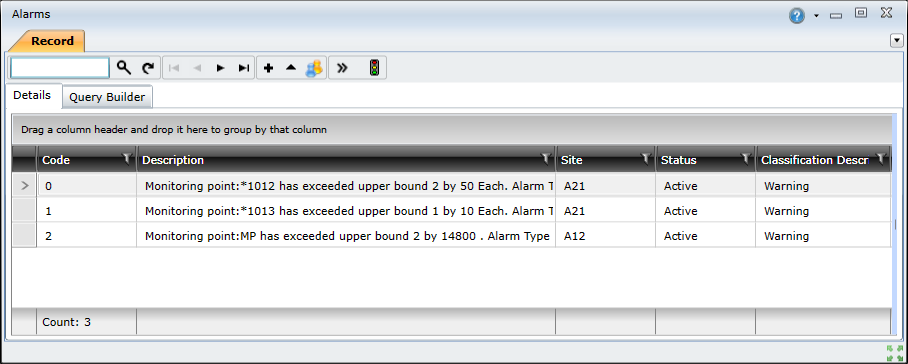Alarms
Alarms are raised to notify users that an asset is not operating optimally or that a nonconformity has been detected, and that some form of corrective action is required.
Alarms can be raised in the following ways:
- They can be manually created by a user
- They can be imported using the Interface Tool import web service
- They can be automatically created if a monitoring point reading is created and the reading exceeds the monitoring point's bounds
- They can be automatically created if an inspection task that requires a monitoring point reading fails because the reading exceeds the monitoring point's bounds
Alarms are managed using the Alarms browse window, which can be accessed by opening the Main Menu and selecting Maintenance Manager → Monitoring → Alarms.
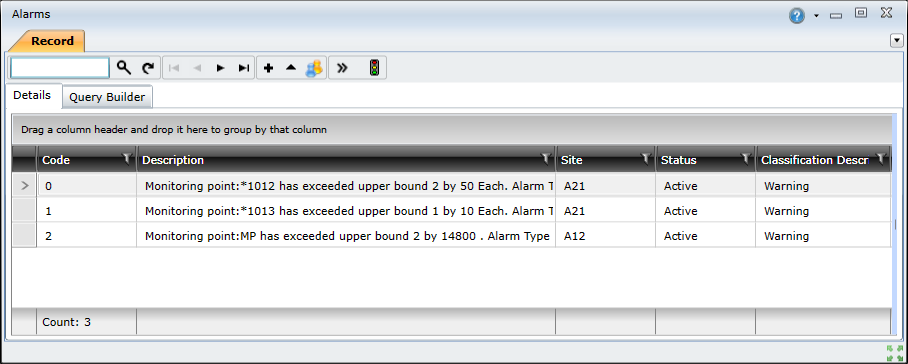
© 2016 Pragma