
 |
Purpose
View a report that is developed and viewed in SQL Server Reporting Services (SSRS).
1. Click Analysis and Monitoring in the Main Menu, then double-click Reports.
The Reports window opens.
2. Highlight the required report.
3. Click ![]() to view the report.
to view the report.
A separate Windows Internet Explorer window opens for the report.
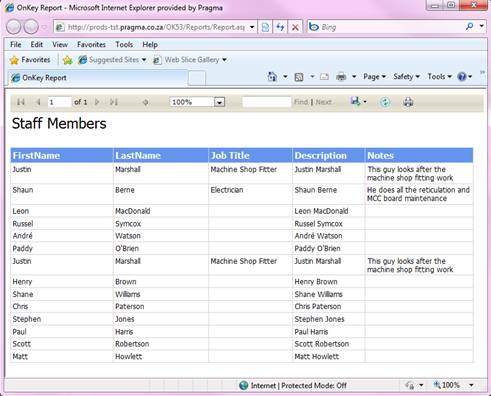
Please note!