
 |
Purpose
Identify possible root causes of an Asset Component's failure.
Open the Root Causes browse window.
Click the Insert New Record ( ) button.
) button.
Complete the following fields on the Header tab.
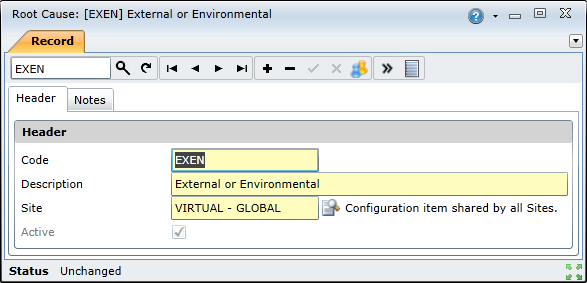
|
Field |
Description |
|
Code |
A unique code that identifies the Root Cause. For example' “ABWEAR” or “LACKLUBE”. |
|
Description |
A description of the Root Cause. For example, “Abnormal Wear” or “Lack of Lubrication”. |
|
Site |
The Site where this Root Cause is used by a User with access rights to the Site. Select a Site from the lookup list. |
|
Active |
Ticked if the Root Cause is active and available in a lookup list. |
Click the Save Changes ( ) button.
) button.
Notes:
The root cause will be made available in Root Cause lookup lists.