
 |
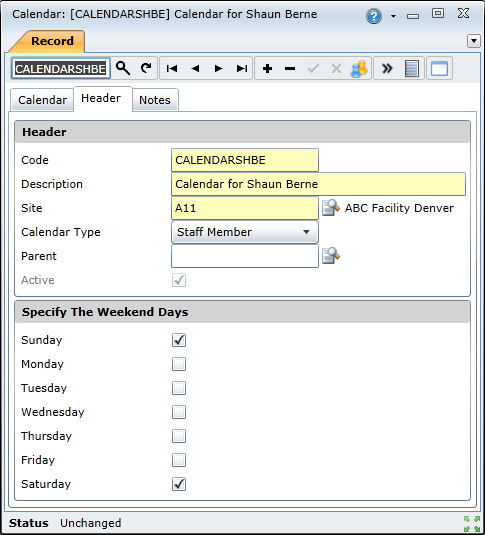
Data fields
The following data fields are captured or displayed on the Calendar - Header tab.
|
Field |
Description |
|
Code |
A unique code that identifies the Calendar. |
|
Description |
A short description of the Calendar. This description is displayed wherever a Calendar is used so keep it short and to the point. For example “ Office Admin hours” or “Normal Factory hours”. |
|
Site |
The Site where this Calendar is used. A User with access rights to this Site can view and use this Calendar. Select a Site from the lookup list. |
|
Calendar Type |
Indicates whether the calendar is used for staff members or assets. |
|
Parent |
Specifies the parent calendar from which the calendar inherits exceptions, seasons, days, and activities. |
|
Active |
Ticked if the Calendar is active and available in a lookup list. |
|
Sunday, Monday etc |
Identifies the days of the week that fall on the weekend and are assumed to be non-working days. |