
 |
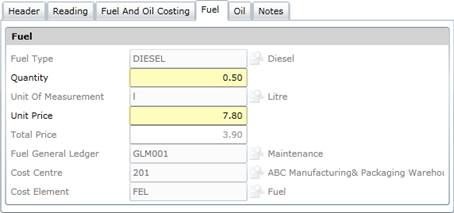
Data fields
These data entry fields are captured or displayed on the Meter Reading - Fuel tab if Used Fuel is ticked on the Meter Reading - Header tab.
|
Field |
Description/Setting |
|
Fuel |
|
|
Fuel Type |
The Fuel Type specified for the Meter. |
|
Quantity |
The quantity of fuel that was consumed by the Meter, in the specified Unit of Measurement. |
|
Unit of Measurement |
The unit of measurement for the Meter’s Fuel Type. |
|
Unit Price |
The price per unit of fuel that was consumed by this Meter. |
|
Total Price |
The total price of the fuel that was consumed is calculated as [Unit Price * Quantity]. |
|
General Ledger |
The GL account to which the Total Price of the fuel is posted. |
|
Cost Centre |
The Cost Centre to which the Total Price of the fuel is posted. |
|
Cost Element |
The Cost Element to which the Total Price of the fuel is posted. |
Please note!
The Meter Reading - Fuel tab is only displayed if Used Fuel is ticked on the Meter Reading - Header tab.
Fuel and Oil consumption and costing details are not mandatory for every Meter Reading.