
 |
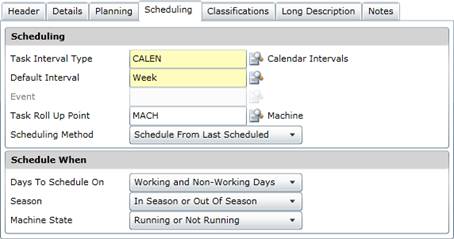
Data fields
These data fields are captured on the Standard Task - Scheduling tab.
|
Field |
Description/Setting |
|
Scheduling |
|
|
Task Interval Type |
The Task Interval Type determines the basis on which the Standard Task with a specific Scheduling Method should be scheduled, and whether the Standard Task appears on the list of Proposed Work Orders. These Task Interval Types are available:
Task Interval Types are configured using the ACPD, Scheduling Configuration, Task Interval Types menu option. |
|
Default Interval |
Only for 'Usage' and 'Calendar' based Task Interval Types. The Default Interval that is associated with the Standard Task’s Task Interval Type determines how frequently the Standard Task is scheduled when Proposed Work Orders are generated. Select a Default Interval from the lookup list. |
|
Task Roll Up Point |
The Roll Up Point for the Asset Type or Asset with which this Task is associated. |
|
Scheduling Method |
The Scheduling Method determines how the Standard Task’s Estimated Next Due Date is calculated when Proposed Work Orders are generated for the Asset to which the task is linked. Two Scheduling Methods are available:
|
|
Schedule When |
These criteria are used to establish when the Standard Task must be scheduled. |
|
Days to schedule on |
Select an option:
|
|
Season
|
Select an option:
|
|
Machine State |
Select an option:
|