
 |
Purpose
Add Asset Tasks for an Asset or Asset Component that must be monitored.
How to… Add an Inspection Task for a monitored Asset Component
1. Open the Asset Tree window then expand the Asset Tree to view the inspection Tasks for an Asset (pump) that has been inherited from the Asset Type (pump) on which the Asset is based.
The Asset model for a product supply pump with bearings appears as follows:
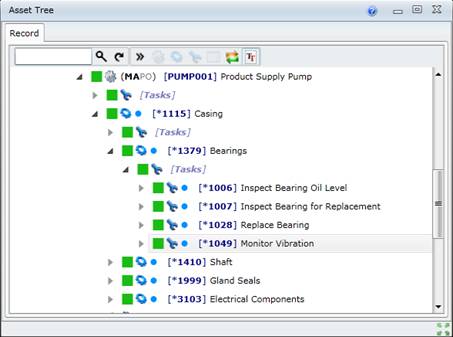
2. Open the edit window for each inherited inspection Asset Task.
3. Select the Monitoring Point for the appropriate Monitoring Point Type on the Asset Task edit window.
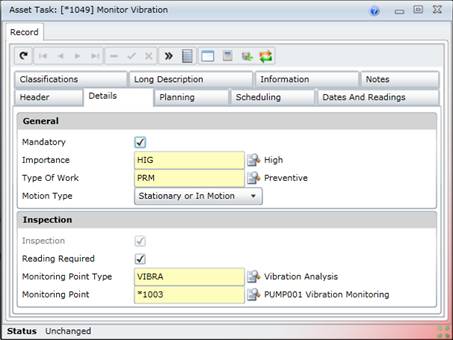
4. Approve development for the inspection Asset Task.
5. Click ![]() then Follow Up Tasks to view the Follow Up Tasks for the inspection Task on the Follow Up Tasks for Asset Task window.
then Follow Up Tasks to view the Follow Up Tasks for the inspection Task on the Follow Up Tasks for Asset Task window.
6. Add a new Follow Up Task, if necessary.
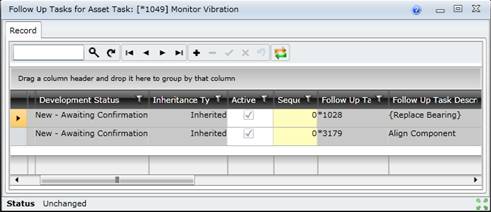
Please note!