
 |
Purpose
Specify the Options that can be selected for the Rules that are defined for this Asset Type and its In-Place Asset Types, Linked Asset Types, Components, Linked Components, Tasks, Task Spares and Task Special Resources.
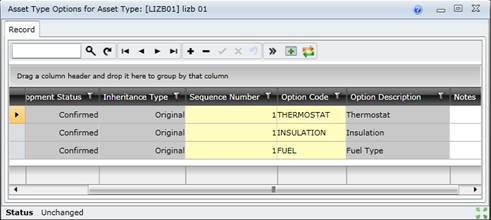
Data fields
These data fields are captured or displayed on the Options for Asset Type window.
|
Field |
Description/Setting |
|
Development Status |
The Asset Type Option’s Development Status is displayed. |
|
Inheritance Type |
Indicates how the Asset Type Option came into existence and its current configuration. Possible values are “Original” or “Inherited”. |
|
Sequence number |
The sequence number of the linked detail record. |
|
Option Code |
Assign the selected Option to the Asset Type. The Option Description is displayed. |
|
Notes |
Notes about the Option assigned to this Asset Type. |
Business rules
The Option Code cannot be changed; the Option must be deleted and a new Option added if necessary.
The Option’s Notes and Sequence Number can be changed if the Option’s Development Status is “New/Modified - Under Development”.
Please note!
Only valid Options can be selected.
Refer to Link Options to an Asset Type.