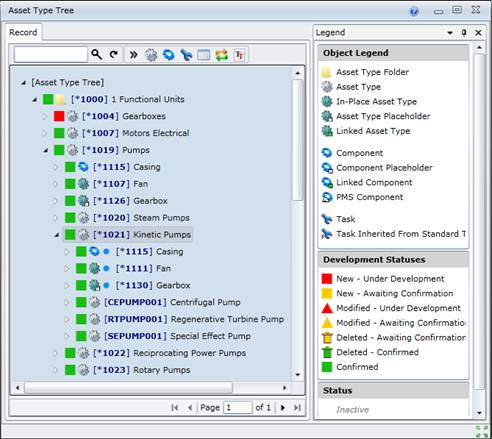Asset Type Tree window
Purpose
The Asset Type Tree is a tree view of the hierarchical relationships between an Asset Type and its Components and Tasks in an Asset Type model.
Navigating an Asset Type model in the Asset Type Tree is very similar to navigating in Windows Explorer, and from the Asset Type a user can drill down to Components and Tasks.
Use the Asset Type Tree to:
- View and maintain the configuration of different Asset Type models.
- View and edit existing item details.
- Add new Asset Types.
- Re-use an Asset Type's configuration for another Asset Type when multiple Asset Types have similar configurations.
- Add new items to Asset Type models.
- View Follow Up Tasks, Sub Tasks and Suppressed Tasks that are linked to a Task.
How to… Open the Asset Type Tree window
1. Click Asset Register - Asset Type Tree then click  .
.
The Asset Type Tree window opens.
2. Click  next to an Asset Type to view its associated child items, one level at a time, until the required level is displayed in the Asset Type model.
next to an Asset Type to view its associated child items, one level at a time, until the required level is displayed in the Asset Type model.
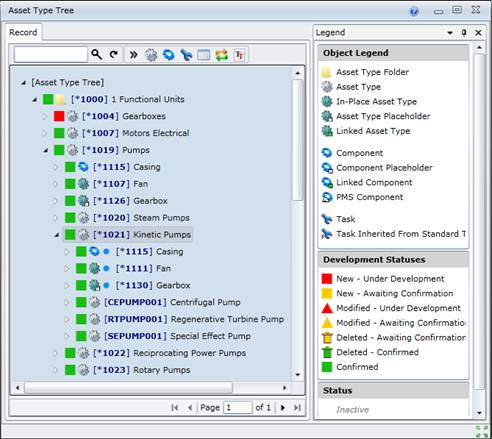
Please note!
- Asset Type models can be constructed from single or multiple Asset Types.
- Inactive buttons are greyed out.
- An Asset Type can only be activated or deactivated in the Asset Type Tree.
The Asset Type’s descendant items are also activated or deactivated, and each item’s Development Status changes to “Modified - Under Development”.
- An Asset that is based on a deactivated Asset Type is not deactivated, nor are Components and Tasks and linked detail records (such as Spares or Responsibilities that are linked to an Asset Task) in the Asset model.
What can I do?
These non-standard tools are available on the Asset Type Tree window.
|
|
|
|
>>
|
|
|

|
Asset Types functionality
The following options are available:
|
|

|
Component functionality
The following options are available:
|
|

|
Task functionality
The following options are available:
-
New Task
-
Link existing Standard Tasks
-
Create a Standard Task from the selected Task
-
Break the link to a Standard Task
|
|

|
Browse functionality
The following options are available:
-
Asset Types (group records by Record Type Description to view Asset Types, In-Place Assets and Asset Type Placeholders)
-
Components
-
Tasks, Task Records, Task Scenarios, Task Spares, Task Labour, Task Special Resources
|
|

|
Display Option functionality
The following options are available:
|
|

|
Development functionality
The following options are available for the Asset Type:
|
Implementation Guidelines
- Only configure one Asset Type model for Assets that have the same properties and sub items.
- Keep the Asset Type generic. An Asset Type should only include sub items that are common to all Assets that are based on this Asset Type.
- Structure the Asset Type Tree with folders for the following basic groups of Asset Types.
-
- Functional Units
- Sub Assemblies
- Machines
- Production lines.
© 2016 Pragma


![]() .
.![]() next to an Asset Type to view its associated child items, one level at a time, until the required level is displayed in the Asset Type model.
next to an Asset Type to view its associated child items, one level at a time, until the required level is displayed in the Asset Type model.