
 |
Before you start
Configure and link Allowed Values to the Attribute before an Allowed Value is selected as the Default Allowed Value.
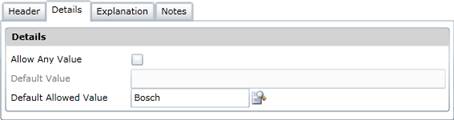
OR
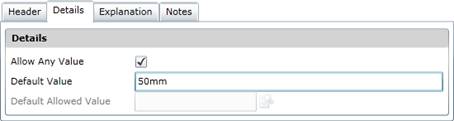
Data fields
These data fields are captured on the Attribute - Details tab.
|
Field |
Description/Setting |
|
Details tab |
|
|
Allow Any Value |
Ticked if the user can enter any Attribute Value for the item or record. Not ticked if a value can only be selected from the Allowed Values lookup list. |
|
Default Value |
Only if Allow Any Value is ticked. A default value can be selected or entered for the Attribute |
|
Default Allowed Value |
Only if Allow Any Value is not ticked. The default value for the Attribute. This value displays when the Attribute is selected for an item, or another value can be selected from the lookup list of Allowed Values. |
Business rules
Select a Default Allowed Value from the Allowed Values lookup list if Allow any Value is not ticked.