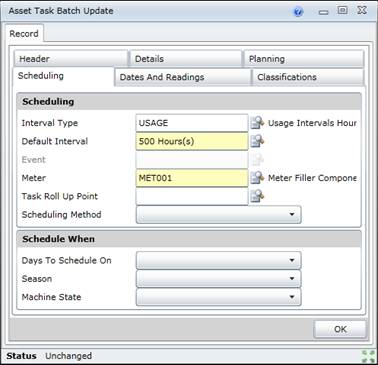Batch Update Tasks in the Asset Tree
Purpose
Change data fields for selected or all Tasks that are linked to an Asset.
How to… Batch update selected Asset Tasks in the Asset Tree
1. Open the Asset Tree window.
2. Highlight the Asset for which multiple Tasks must be updated.
3. Click then Tasks.
then Tasks.
The Asset Tasks browse window opens and displays a list of Tasks for the selected Asset model.
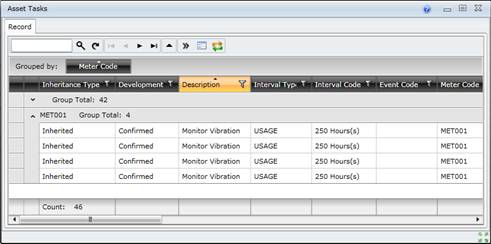
4. Select the Tasks to be changed.
5. Click  Batch Update Functionality.
Batch Update Functionality.
The Asset Task Batch Update window opens, with a tab for each group of data fields that can be changed for each of the selected Tasks.
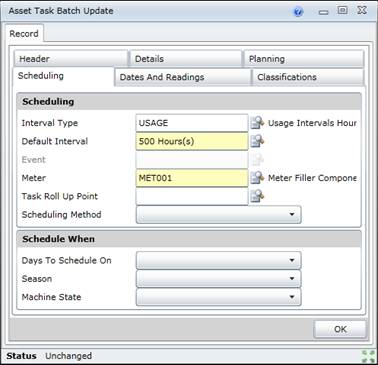
6. On each of the tabs select the new value for the listed data fields to be changed in each Asset Task.
7. Click OK to save the updated records.
Data fields
The following fields can be changed on the applicable tabs.
- Header; Alternative Description, Sequence Number
- Details; Mandatory, Importance, Type of Work, Motion Type
- Planning; Section, Trade, Staff Member
- Scheduling; (Task) Interval Type, Default Interval, Event, Task Roll Up Point, Scheduling Method, Days to Schedule On, Season, Machine State
- Dates and Readings; Last Scheduled Date, Last Scheduled Reading, Last Done Date, Last Done Reading
- Classifications; Task Classifications 1-8
As a result…
- The value of each selected data field changes for each of the selected Asset Tasks. For example, Trade is set to “Electrician” and Task Roll Up Point is set to “Machine” for each of the selected Asset Tasks.
Business rules
- The value of each selected field is only changed for the selected Tasks, and is not applied to inherited Tasks.
- An Asset Task’s Scheduling Method can only be changed to “Schedule from last scheduled” or “Schedule from last done” if the Asset Task’s Interval Type is “Usage Based” or “Calendar Based”. Asset Tasks that have another Interval Type are ignored.
- Default Interval and (Task) Interval Type are compulsory for usage based and calendar based Asset Tasks.
- If (Task) Interval Type is selected for Batch Updates then an appropriate Default Interval must be selected for the new (Task) Interval Type.
- All specified data fields are updated for the selected Asset Tasks, with the following exceptions.
-
- Meter is only updated for usage based Asset Tasks.
If (Task) Interval Type and Default Interval are not selected but a Meter is selected then all selected usage based Asset Tasks are updated with the selected Meter.
- Event is only updated for event based Asset Tasks.
If an Event and Meter are selected but (Task) Interval Type and Default Interval are not selected then all event based Asset Tasks are updated with the selected Meter.
- Last Done Reading and Last Scheduled Reading are only updated for usage based Tasks.
- The Meter specified for a usage based Asset Task must be a Meter that is linked to the Asset.
- If Interval Type and Default Interval are specified and the Interval Type is:
-
- “EVENT” then an Event must be selected.
- “METER” then a Meter must be selected.
Please note!
- A validation error message is displayed for selected Asset Tasks to which the specified batch updates do not apply.
- The Batch Update will only apply to the selected record and the changes will not be applied to inherited records.
- When the scheduling interval of tasks associated with an asset is batch updated, there is no need to then also batch update the scenario interval to match the newly configured task interval.
© 2016 Pragma


![]() then Tasks.
then Tasks.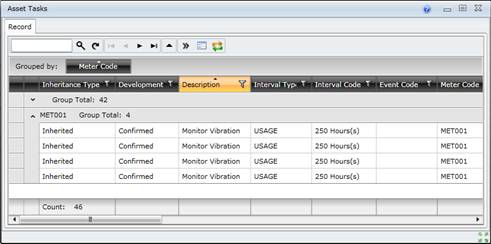
![]() Batch Update Functionality.
Batch Update Functionality.