
 |
Purpose
View a grid list of Assets, Components, Tasks and Task linked detail records below the selected item in the Asset Tree structure.
The Inheritance Type, Development Status, Code and Description is displayed.
How to… Browse an item in the Asset Tree
1. Click Asset Register on the Main Menu, then double-click Asset Tree.
The Asset Tree window opens.
2. Click ![]() then expand the available options.
then expand the available options.
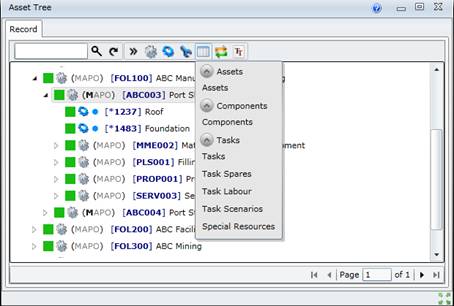
3. Select the required option. For example Assets.
The browse window for the selected item opens.
4. Group and sort the grid as required.
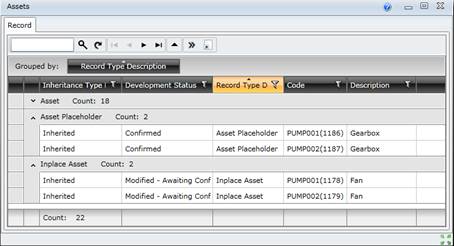
What can I do?
These non-standard tools are available on some browse windows.
|
Click… |
To… |
|
|
Batch update items in the grid list. |