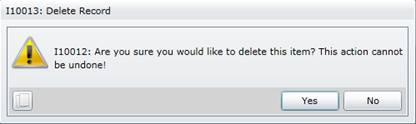Delete an Asset Type
Purpose
Remove an Asset Type, In-Place Asset Type, Asset Type Placeholder or Linked Asset Type from the Asset Type Tree because it is not required.
How to… Delete an Asset Type
1. Open the Asset Type edit window for the Asset Type that must be deleted.
2. Click - Delete record.
The Delete Record dialog opens.
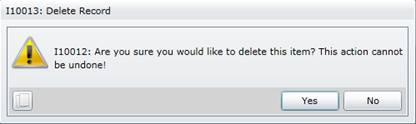
3. Click Yes.
As a result...
- The Development Status changes to “Deleted - Confirmed”.
- The record is deleted.
- Use the Display Option Show Deleted Confirmed objects to view the record until it is physically deleted by a background process.
Business rules
- An Asset Type with Development Status “Confirmed” cannot be deleted.
- An Asset Type with descendant Sub Asset Types cannot be deleted.
- An Asset Type that has been reused for Linked Asset Types cannot be deleted.
- An Asset Type that is referenced by an Asset in the Asset Tree cannot be deleted.
Please note!
- Deleting an item from the Asset Type Tree has far-reaching effects on descendant and inherited items in the Asset Type Tree, and inherited items in the Asset Tree, and special rules apply.
- Refer to Rules for deleting an item in the Asset Type Tree for more information.
- Delete the parent Asset Type before deleting a re-used Asset Type.
© 2016 Pragma