
 |
Purpose
Display the branch of the Asset Tree from the Root Asset specified for the User.
Where to Find
Click ![]() then Go to my default Asset in the toolbar on Asset Tree window.
then Go to my default Asset in the toolbar on Asset Tree window.
How to… Go to my default Asset
1. Open the Asset Tree window.
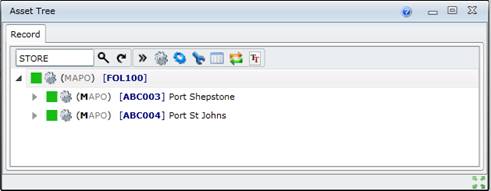
2. Click ![]() then Set selected Asset as Root.
then Set selected Asset as Root.
3. The Asset Tree is displayed from the Root Asset on the User - UI settings tab for the current User.
As a result...
What can I do?
These tools are available.
|
Click… |
To… |
|
|
View the full Asset Tree. |