
 |
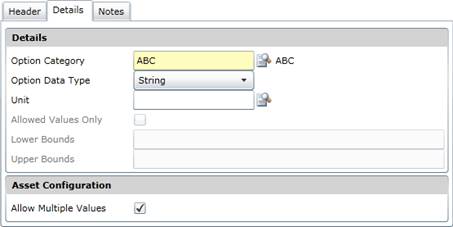
Data fields
These data fields are captured or displayed on the Option - Details tab.
|
Field |
Description/Setting |
|
Option Category |
The Option Category into which this Option can be grouped for analysis and reports. |
|
Option Data Type |
The data characteristics for this Option. Possible values are:
|
|
Unit |
The Unit of Measurement associated with this Option. For example, “hours” or “kilolitres” or “each”. |
|
Allowed Values Only |
Ticked if specific allowed Option Values must be defined for this Option, and selected as an Option Value for an Asset when the Option is referenced in a Rule that applies to the Asset. Not ticked if any value can be captured for an Option Value, according to the data type. |
|
Lower Bounds |
The specific lower bound for Option Values, according to the data type. Can be specified without an Upper Bound. |
|
Upper Bounds |
The specific upper bound for Option Values, according to the data type. Can be specified without a Lower Bound. |
|
Allow Multiple Values |
Ticked if multiple values are allowed when specifying Option Values for an Asset. Not ticked if only one Option Value per Option is allowed. |
These examples explain when to use the different data types.
|
Option data type |
Example |
|
String |
Boolean values are stored as a string with defined Option Values such as “True” and “False”, or “Yes” and “No”. For example, Option Values “Yes” and “No” are defined for Option “ABS”. Each Option Value for a type of pump can be a string of characters; “Horizontal Steam”, “Vertical Steam”, “Centrifugal”, Regenerative Turbine” etc. |
|
Integer |
“10” ball bearings are required for a bearing. |
|
Float |
9999.99 |
|
DateTime |
The date and time associated with an activity is captured as “20110629” and “235500”. |