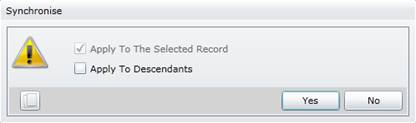Synchronise Asset Type Components
Purpose
Synchronise confirmed changes for the Asset Type Component with inherited Asset Components in Asset models that are based on this item’s parent Asset Type.
How to… Synchronise an Asset Type Component with its inherited Asset Components
1. Open the Asset Type Task edit window.
2. Click  then Synchronise.
then Synchronise.
The Synchronise dialog box opens.
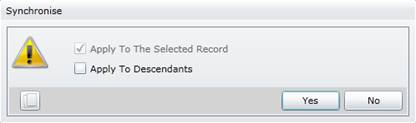
3. Tick Apply to Descendants if confirmed changes for the Asset Type Component must be applied to the corresponding inherited Asset Component in Asset models that are based on this item’s parent Asset Type.
4. Click Yes.
As a result...
- The corresponding Asset Component is changed in each inherited Asset model that is based on the Asset Type Component’s parent Asset Type.
- If Apply to Descendants is ticked then the corresponding Asset Component is updated in the Asset model for each inherited Sub Asset, Filled Asset Placeholder and Filled Component of this Component’s parent Asset Type.
- The Development Status of the inherited Asset Components in the Asset Tree is “Modified - Awaiting Confirmation”.
- Use Development functionality tools to accept or reject the proposed changes for inherited items.
- Synchronise Up To is updated on an inherited Asset Component’s Header tab.
- The parent Asset’s Option Values are used to evaluate new and changed Rules for the Asset Type Component and determine whether an inherited Component is added in an Asset model.
- Rules Last Evaluated On is updated on an inherited Asset Component’s Header tab if Rules are defined for the ancestor Asset Type Component.
- Rule Evaluation Passed on an inherited Asset Component’s Header tab is ticked if the rule evaluation for the Asset Component was successful.
- Refer to Synchronise an Asset Type Task with its inherited Asset Tasks for information about the results of synchronising the Asset Type Component’s Tasks.
Please note!
- Proposed changes in the Asset Tree must be accepted or rejected.
© 2016 Pragma


![]() then Synchronise.
then Synchronise.