
 |
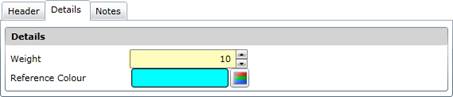
Data fields
These data fields are captured or displayed on the Task Importance - Header tab.
|
Field |
Description/Setting |
|
Code |
A unique code that identifies the Task Importance. |
|
Description |
A description of the Task Importance. |
|
Site |
The Site where this Task Importance is used. A User with access rights to this Site can view and use this Task Importance. Select a Site from the lookup list. |
|
Active |
Ticked if the Task Importance is active and available in a lookup list. |
These data fields are captured on the Task Importance - Details tab.
|
Field |
Description/Setting |
|
Weight |
The importance weighting value. |
|
Reference Colour |
The Reference Colour associated with the Task Importance is shown as a background colour for the Task. |