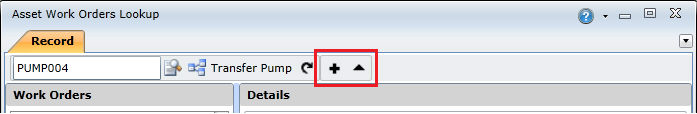|
The Asset Work Orders Lookup window enables you to view work orders that have been created for a specific asset over a predefined period. This functionality enables you to view the short-term work order history for an asset, and helps to prevent the creation of duplicate work orders. This functionality is especially useful in environments where multiple people report the same issue or breakdown.
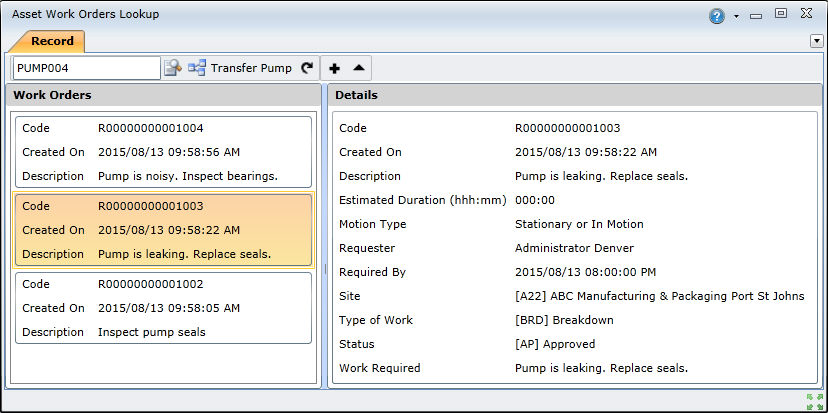
To search for existing work orders for a specific asset, you need to do the following:
Click Main Menu — Maintenance Manager — Asset Work Orders Lookup — Show Browse Window ( ).
).
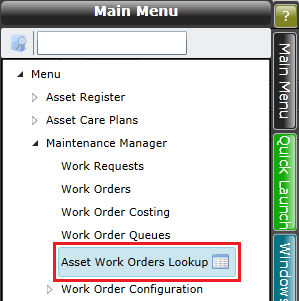
Type the asset code in the Search text box and press Enter.
Alternatively, click the Asset Lookup ( ) button to select the asset from a Lookup window, or click the Asset Tree (
) button to select the asset from a Lookup window, or click the Asset Tree (![]() ) button to locate the asset in the Asset Tree window.
) button to locate the asset in the Asset Tree window.
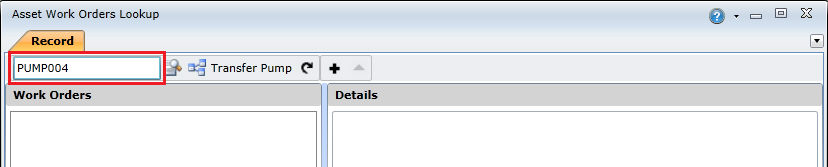
Select the work orders in the left-hand panel to view the details.
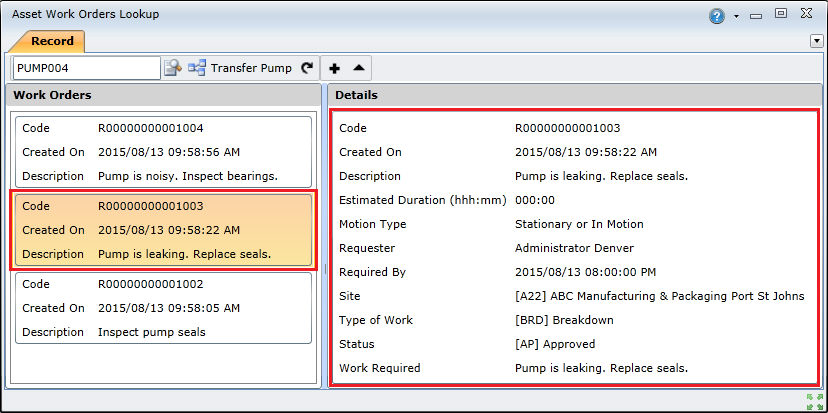
Optional: Click the Edit Work Order (![]() ) button to open the edit window for the selected work order, or click the Insert Work Order (
) button to open the edit window for the selected work order, or click the Insert Work Order ( ) button to create a new work order.
) button to create a new work order.