
 |
Time loss categories are used to group time loss reasons for reporting purposes. For example, time loss categories can include:
The Time Loss Categories window can be accessed by selecting one of the following from the Main Menu:
 )
) )
)To add a time loss category, you need to do the following:
Open the Time Losses browse window.
Click the Insert New Record ( ) button to open the Time Loss Category edit window.
) button to open the Time Loss Category edit window.
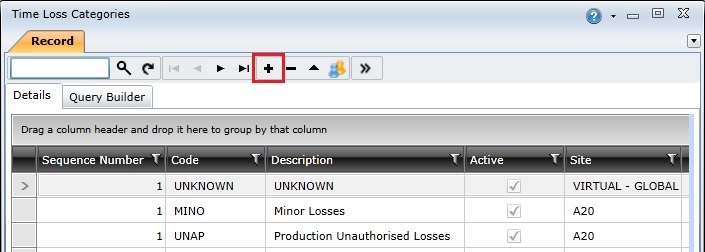
Complete the fields on the Header tab.
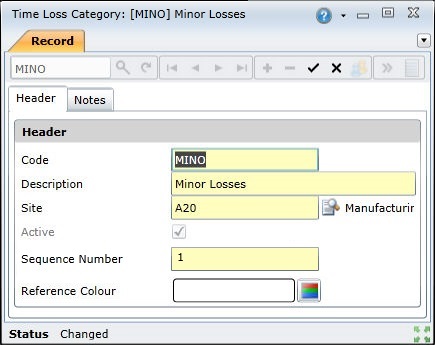
Click the Save Changes ( ) button to create the time loss category.
) button to create the time loss category.
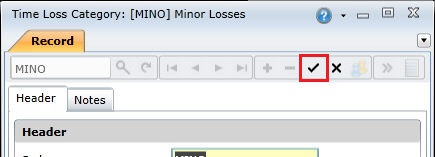
The Time Loss Category edit window Header tab includes the following fields:
| Field | Description |
| Code | A unique code that identifies the time loss category in On Key. |
| Description | A full description of the time loss category. For example, 'Raw Material Related Losses'. |
| Site | The site at which the time loss category may be experienced. |
| Active | Indicates whether the time loss category is available for use in On Key. |
| Sequence Number | Indicates the sequence in which the time loss category appears in a list of loss categories. Used to view loss categories in a logical sequence. |
|
Reference Colour |
Specifies the colour used to identify this time loss category in reports. |