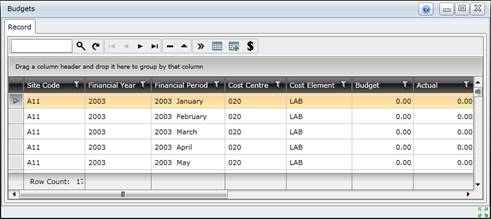Budgets
Purpose
View Budgets that have been created for a Site Financial Year.
Budgets are set for anticipated costs that will be incurred when Work Orders and Purchase Orders are processed for work that is executed on Assets, by Cost Centre and Cost Element for each Financial Period in a Site Financial Year.
Budgets are:
- inherited from each Budget Template for the Site, if applicable, and
- manually created for a specific Site Financial Year, or all Site Financial Years for a specific Financial Year.
Budget Record
A Budget record is the Financial Period Budget for each Cost Centre and Cost Element combination that is linked to a Site Financial Year.
How to… View Budgets
1. Click Financials - Budgets then  Browse.
Browse.
The Budgets browse window opens
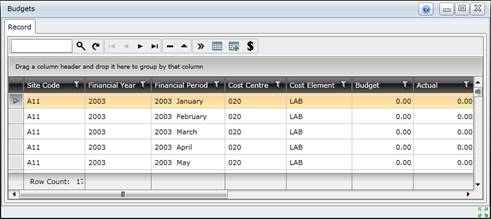
Business rules
- Budgets can only be captured for a non-virtual (physical) Site.
- Budget values are captured for each Cost Element that is associated with a Cost Centre.
- A Budget record to which actual costs have been posted cannot be deleted.
- The Budget amount must be >/= zero.
- Actual costs can only be posted to an open Financial Period.
Please note!
- Use Query Builder to filter the Budget records that are displayed.
- Budget values for each Cost Element in each Cost Centre are entered for each Financial Period in the Financial Year.
- Actual Costs are populated from Work Orders and Purchase Orders.
- The following details are displayed for each Budget.
-
- Site, Financial Year, Financial Period, Cost Centre, Cost Element
- Budget amount
- Actual costs in the Site Currency
- Variance between Budget and Actual costs in the Site Currency
- Site Currency
- Base Currency
- Budget in Base Currency
- Actual costs in Base Currency
- Variance between Budget and Actual costs in Base Currency.
What can I do?
These non-standard tools are available in the toolbar on the browse window.
|
|
|
|

Create Budgets
|
Add Budget records from Budget Templates for one or all Site Financial Years
|
|

Add Budget Records
|
Manually add Budget records for a Site Financial Year
|
|

|
Set Budget Amounts for Site Financial Periods
|
© 2016 Pragma


![]() Browse.
Browse.