
 |
Cloning enables you to create an new work order by creating an exact copy of an existing work order. The cloned work order is created with all the information included in the original work order's tabs. It does not, however, include the work order code, the status, or linked details, such as tasks, spares, or requisitions.
To clone an existing work order, you need to do the following:
Open the edit window for the work order you want to clone.
Click the Additional Options ( ) button on the toolbar and select Clone.
) button on the toolbar and select Clone.
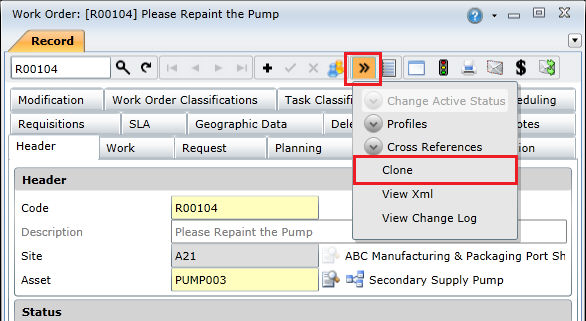
Update the cloned work order as required.