
 |
Note: The Consequences menu item will only be available if the Criticality Configuration module is enabled. Check your On Key license to determine whether you have access to this functionality.
Purpose
Consequences are used to calculate the extent of a failure.
Click Main Menu → Asset Care Plans → Criticality Configuration → Consequences → Show Browse Window ( ) to open the Consequences browse window.
) to open the Consequences browse window.
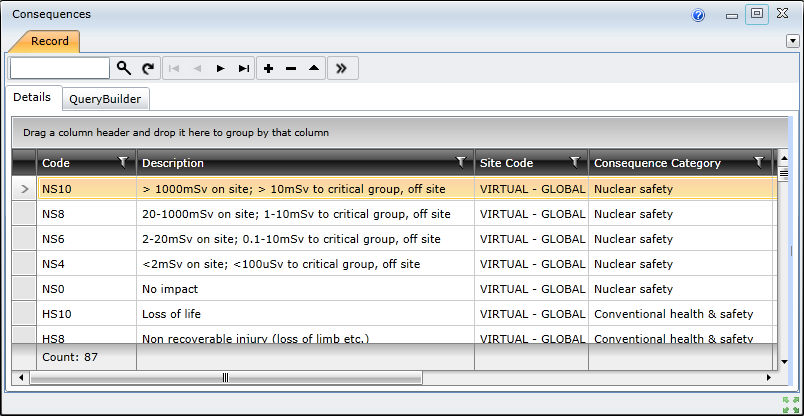
Business rules