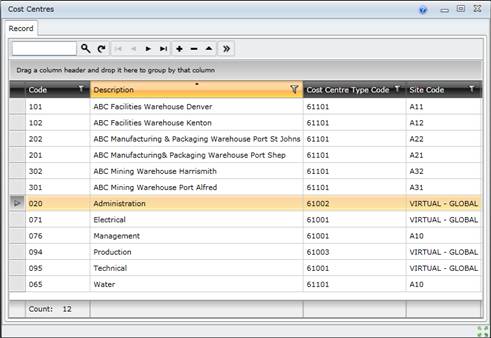Cost Centres
Purpose
Cost Centres are used to identify who is going to pay for the work that has been done and the costs that have been allocated, and for detailed budget allocations and costing.
How to… View Cost Centres
1. Click Financials - Cost Centres then  Browse.
Browse.
The Cost Centres browse window opens.
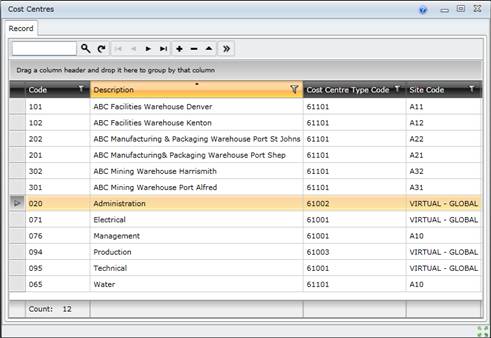
Business rules
- A Cost Centre cannot be deleted under these conditions.
-
- If the Cost Centre is linked to an Asset, and/or
- If the Cost Centre has a Budget, and/or
- If the Cost Centre has costs allocated to it.
Please note!
- A Budgeted amount is specified by Cost Element for each Cost Centre and Financial Period in a Site Financial Year.
- The Cost Centre that is specified for an Asset is the default Cost Centre that is used for costing transactions for the Asset, but the Cost Centre can be changed for costing transactions.
Implementation Guidelines
The relationship between Cost Centre Types and Cost Centres allows costs to be rolled up and accumulated, which is a powerful tool for analysing data.
- Set up the structure to match the organisation’s existing financial systems, or to meet specific engineering requirements.
- Configure the Cost Centre Types that will be used for analysis and reports.
© 2016 Pragma


![]() Browse.
Browse.