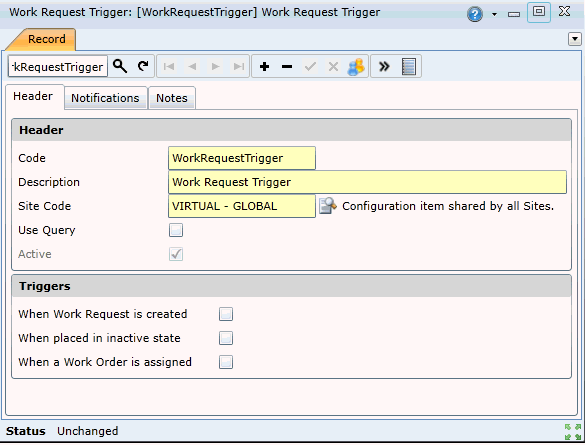
How to... Add a new Work Request Trigger via the Trigger (Work Request) Browse or Edit windows
The following steps describe how to add a new Work Request Trigger.
1. Click the Insert new record button.
2. In the Header section of the Work Request Trigger window, enter details in the Code, Description, Site Code, Use Query, and Active options.
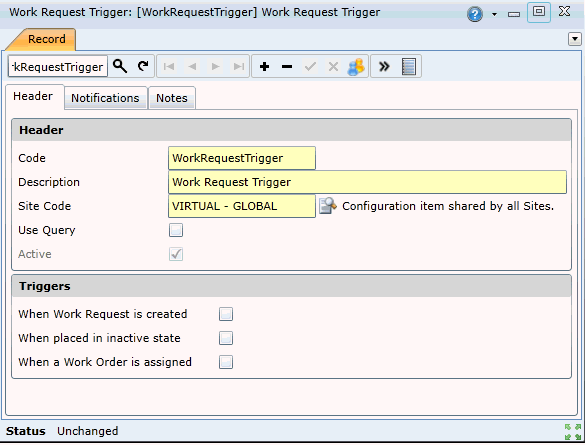
3. If the Filter Query option is checked, use the query window to define which items the trigger should apply to.
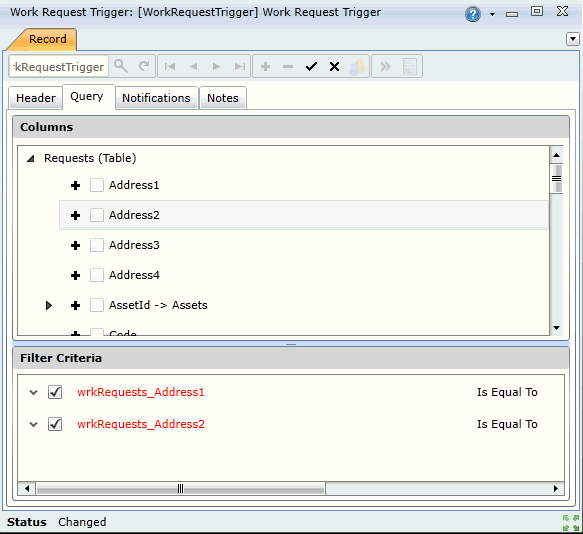
4. On the Notifications tab, select the notifications and attachments that should be sent when the trigger is activated.
Note! You cannot attach an SQL Server Report (SSRS) that includes query-based parameters.
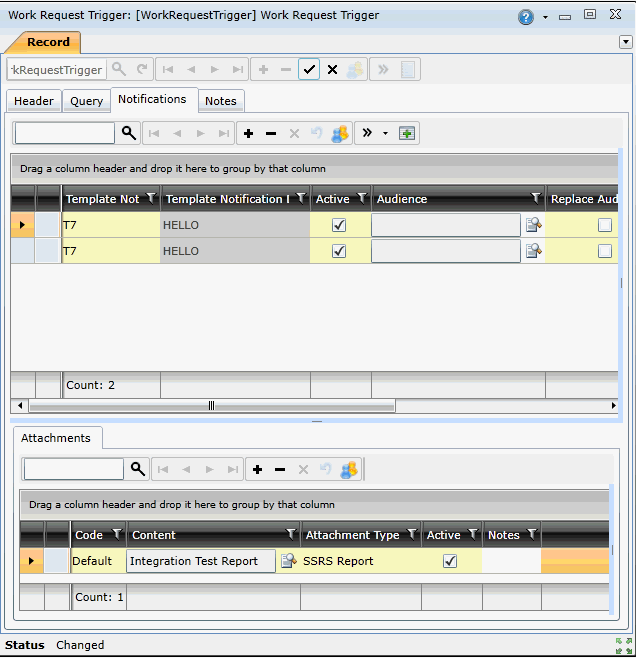
5. Save the trigger.