
 |
Purpose
To create a Task from a custom task on the Asset Tree or Asset Type Tree that has not been inherited i.e. it does not have a blue dot or an S next to it.
How do I...Create a Standard Task from a custom task?
Open the Asset Tree or Asset Type Tree and select a custom task - a task has been created at that node and not inherited from elsewhere.
Select the Task Functionality icon; then click on the Create Standard Task from Selected Task option.
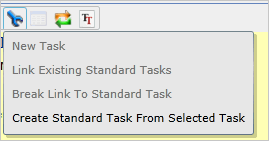
A confirmation dialog box will pop up. Click Yes to proceed.
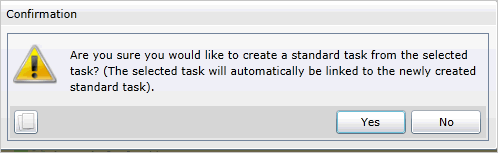
A notification message will pop up in the bottom right hand corner of the screen, informing the user that the Standard Task was successfully created from the selected task and will show you the new Task code.
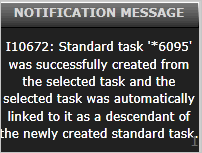
The user may refresh the tree and will now see the updated task. The task now has an ‘s’ in front of it which indicates it is Inherited from a Standard Task.
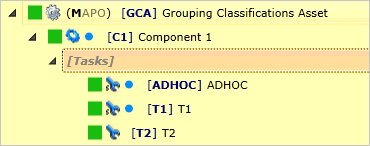
Please note!