
 |
Note: Criticality Analysis is only available if the Criticality Configuration module is enabled. Check your On Key license to determine whether you have access to this functionality.
Criticality Analysis is the process of determining how important an asset, asset type or component is to the running of the enterprise.
How to … View Criticality Analyses
NOTE:
To view an asset or asset type's criticality analysis, you need to do the following:
Open the Asset Type\Asset Tree and select the required asset type\asset.
Click the Browse Functionality ( ) button on the toolbar, expand the Criticality Analysis menu, and then select Criticality Analysis.
) button on the toolbar, expand the Criticality Analysis menu, and then select Criticality Analysis.
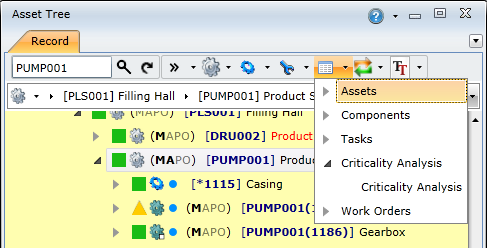
In the Criticality Analysis Filter window, specify the number of levels you want to view. For example, to view criticality analysis for the selected asset plus three levels of its sub assets, enter 3.
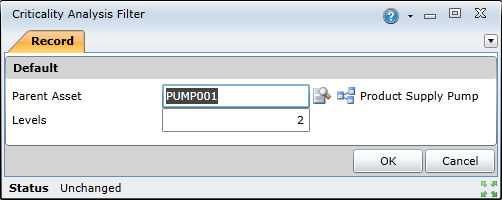
Click the OK button to open the Criticality Analysis browse window.
NOTE: The Criticality Analysis browse window is only used for viewing previous criticality analyses.