
 |
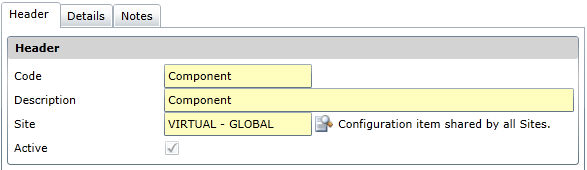
Data fields:
The following data fields appear on the Criticality Model screen – Header tab:
|
Field |
Description |
|
Code |
A unique code that identifies the Criticality Models. For example “Building”. |
|
Description |
A Description of the Criticality Models. For example “Building”. |
|
Site |
The Site to which this Criticality Models applies. A User with access rights to this Site can view and use this Criticality Model. Select a Site from the Lookup List. |
|
Active |
Ticked if the Criticality Models is active and available in a Lookup list. This can be set via the Additional Options, Change Active Status button on the toolbar. |