
 |
Cross referencing an asset's work orders enables you to view a complete list of all the work orders that have been captured against it. Using this functionality, you can :
| Context pop-up menu | Toolbar |
|
Right-click the asset in the Asset Tree, select Browse Functionality, and then select Work Orders For Selected Asset and Children 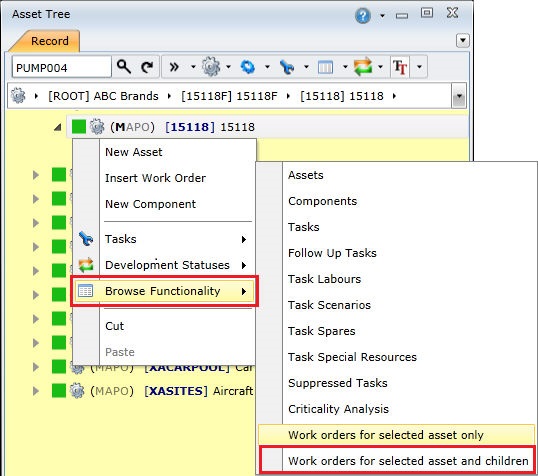 |
Select the asset in the Asset Tree, click the Browse Functionality ( ) button on the toolbar, select ) button on the toolbar, selectWork Orders, and then select Selected Asset and Children 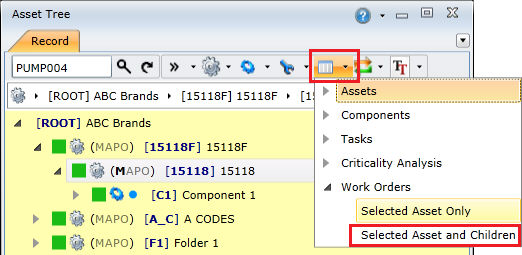 |
| Context pop-up menu | Toolbar |
|
Right-click the asset in the Asset Tree, select Browse Functionality, and then select Work Orders For Selected Asset Only 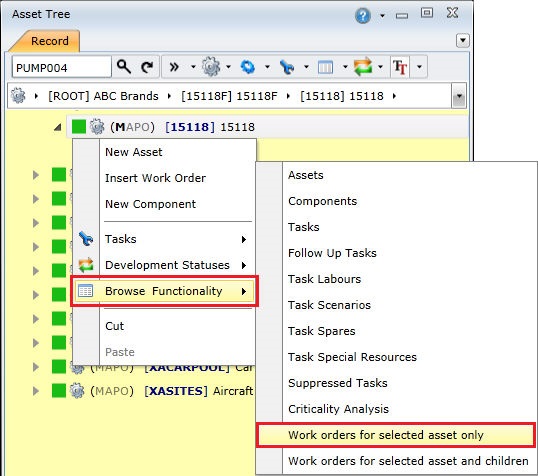 |
Select the asset in the Asset Tree, click the Browse Functionality ( ) button on the toolbar, select ) button on the toolbar, selectWork Orders, and then select Selected Asset Only 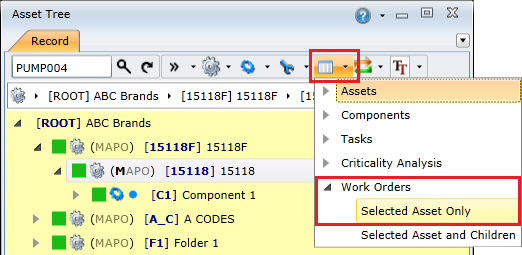 |