Ignore Asset Calendar
You can configure an SLA's main measure to ignore an asset calendar's working days and hours. If you choose to do this, the SLA will continue to run outside of the asset's working hours and days.
For example, say an asset's calendar specifies that it operates for 8 hours between 8:00AM and 04:00PM.
- If the Ignore Calendar option is not selected, and a work order with an SLA duration of 6 hours is logged at 12:00PM, then its Required By date will be set for the following day at 10:00AM.
- If the Ignore Calendar option is selected, and a work order with an SLA duration of 6 hours is logged at 12:00PM, then its Required By date will be set for the same day at 06:00PM.
Note: you can only configure an SLA to ignore an asset's calendar if the Is Same Day? option is not enabled.
To enable this option, you need to do the following:
- Open the SLA's edit window and click the Measurements tab.
- Select the SLA's main measure and then click the Edit Measure (
 ) button.
) button.
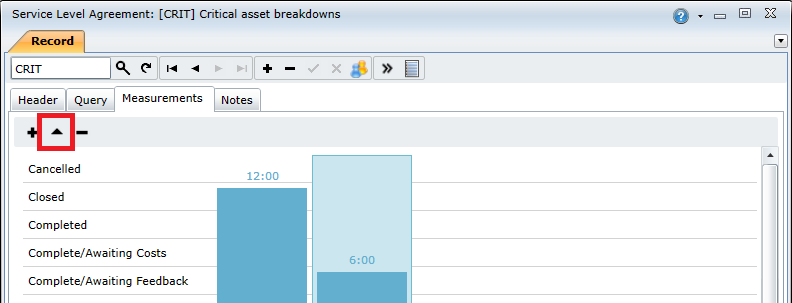
- Select the Ignore Calendar checkbox on the Header tab.
- Click the Save Changes (
 ) button on the toolbar to save
) button on the toolbar to save
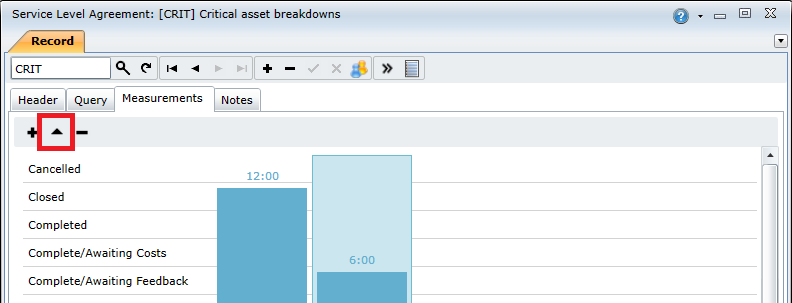
 ) button on the toolbar to save
) button on the toolbar to save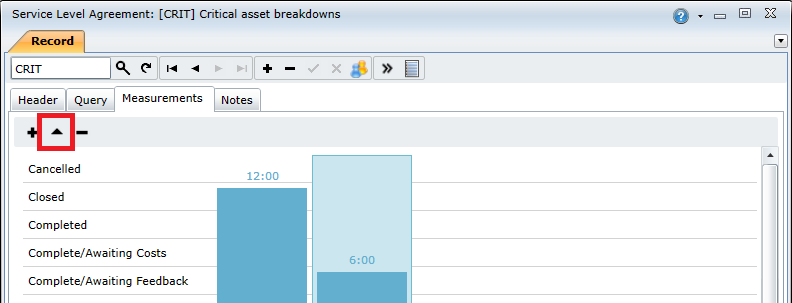
 ) button on the toolbar to save
) button on the toolbar to save