
 |
Overview
On the Internet Explorer browser, the users will have the option to change the language of On Key.
How to...Change the Language on Internet Explorer
Open On Key on the Internet Explorer browser.
Click on the Tools option.
Select Internet Options and click on the Languages button.
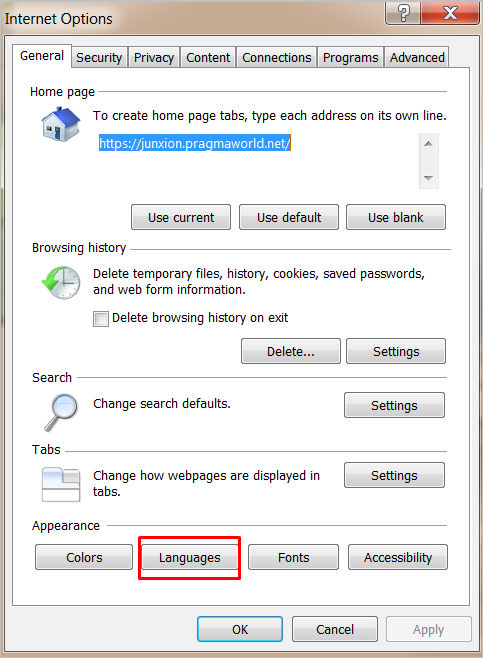
You can then select your Language Preferences.
If a Language preference is not on the list, you can click the Add button and select a new language from the drop down list.
Click OK and refresh the page.
Please note!
There are currently only three languages on Internet Explorer, which supports On Key. The languages are: English, Chinese and Portuguese.