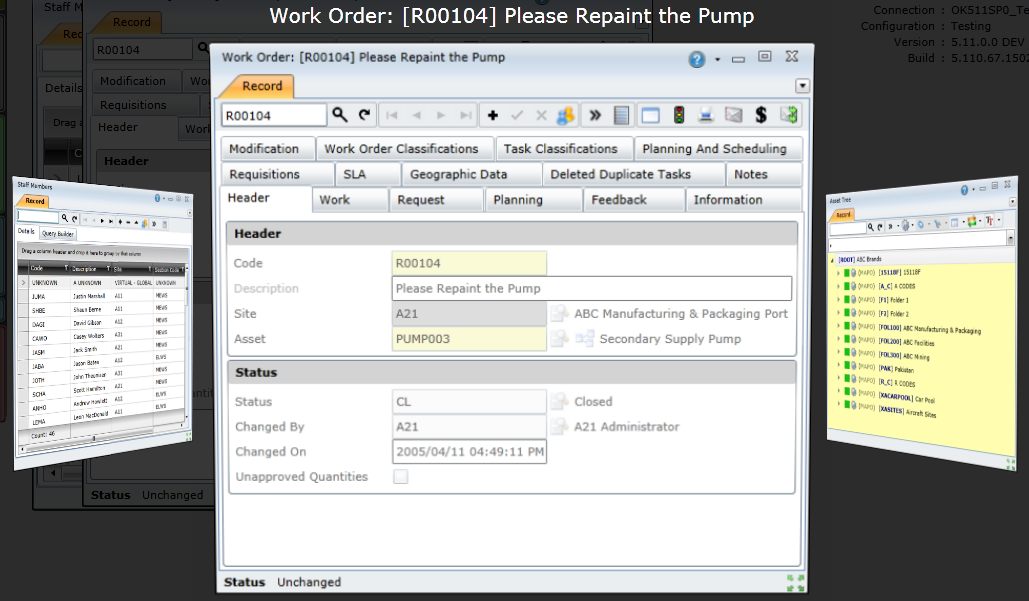|
There are various keyboard shortcuts that you can use in On Key to more easily perform specific functions. To access a list of the available keyboard shortcuts, select the Keyboard Shortcuts option from the window Help menu.
NOTE: Keyboard shortcuts can be accessed from any window in On Key.
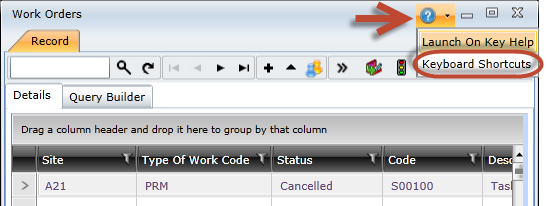
The On Key Window Switcher makes it easy to quickly switch between the windows that are currently open. To access the Window Switcher, press Ctrl + Shift + Left\Right Arrow. Once open, use the Left (←) and Right (→) arrow keys to navigate through the open windows. To open a window, select, ie centre, it in the Window Switcher, and then press Enter.
The title of the highlighted window is displayed at the top of the screen.
In the image below, pressing Enter will open the work order edit window, pressing Right will highlight the Asset Tree, and pressing Left will highlight the Staff Members browse window.