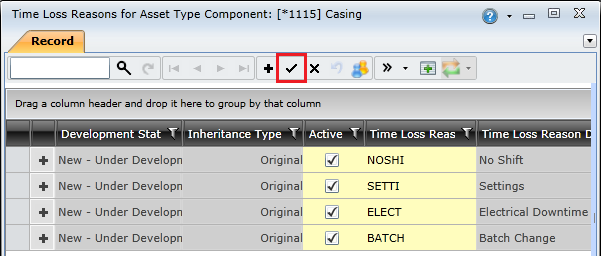|
By linking time loss reasons to a component, you indicate which possible loss reasons could impact on the component's availability. You must link time loss reasons to a component if you want to monitor and measure it using the Performance Manager functionality.
Notes:
To link a time loss reason to an asset type, you need to do the following:
Open the component's edit window.
Click the Detail Edit Windows ( ) button on the toolbar and select Time Loss Reasons.
) button on the toolbar and select Time Loss Reasons.
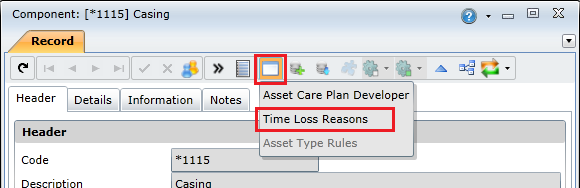
Click the Add Time Loss Reasons ( ) button on the toolbar to open the Lookup window.
) button on the toolbar to open the Lookup window.
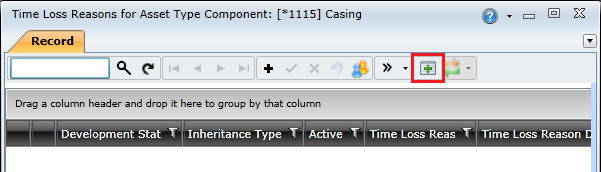
Hold the SHIFT key and select the reasons you want to link to the component, and then click the OK button to add the selected reasons.
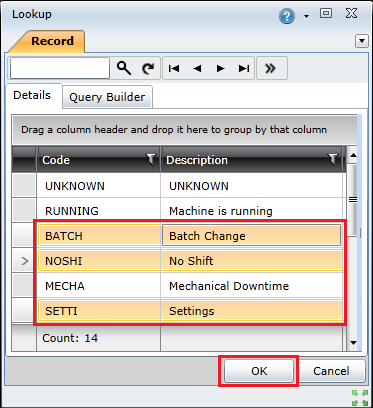
Click the Save Changes ( ) button to save the component.
) button to save the component.