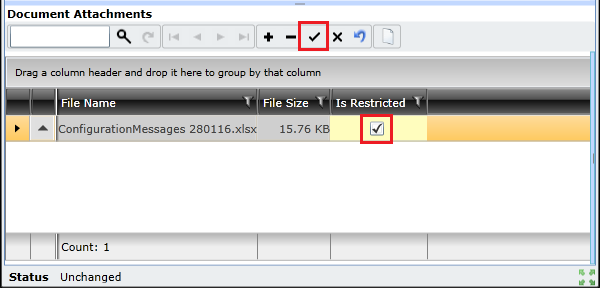|
Documents can be added to any object in On Key. For example, documents can include pictures, drawings and checklists of the work to be performed, or technical documents about an asset to guide the artisan who is doing the work.
You can add two types of documents to an object:
How to Link a Standard Document
To link a standard document to an object, you need to do the following:
Open the edit window for the object (eg. work order, asset, task, or staff member) you want to link the standard document to.
Click the Documents And Attributes ( ) button on the toolbar and select Documents.
) button on the toolbar and select Documents.
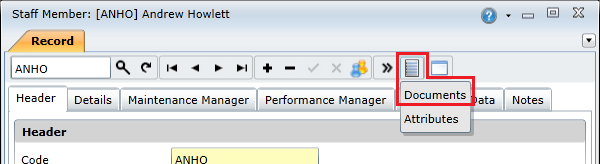
In the Standard Document Links section (top), click the Add Documents ( ) button to open the Documents lookup.
) button to open the Documents lookup.
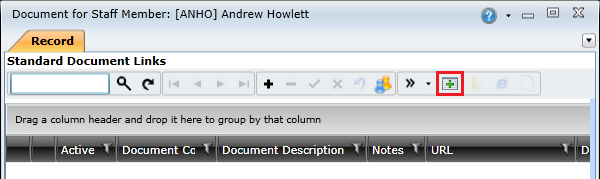
In the lookup, select the required documents and click the OK button.
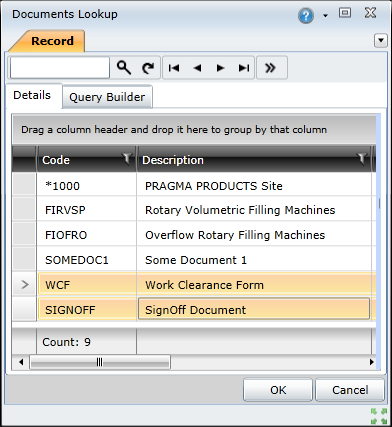
Click the Save Changes ( ) button.
) button.
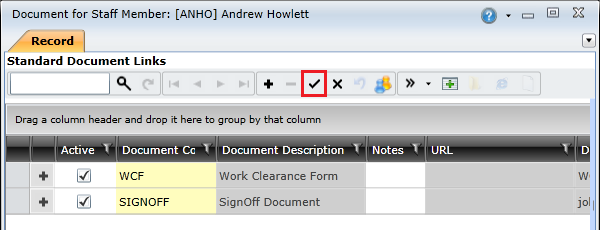
Note: The "Copy To Work Order" field is only available for standard documents linked to Asset and Asset Type tasks. This field includes three options:
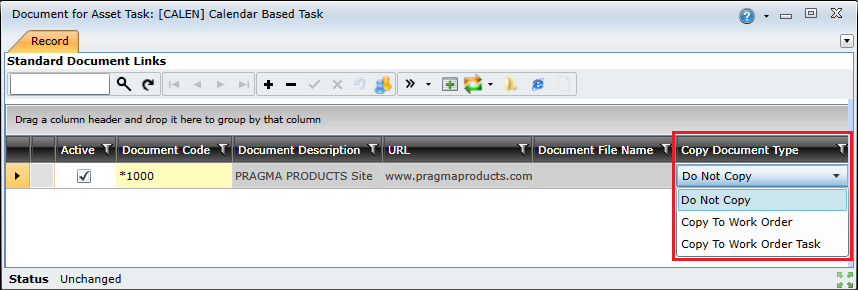
How to Attach a Document Attachment
To attach a document to an object, you need to do the following:
Open the edit window for the object (eg. work order, asset, task, or staff member) you want to attach the document to.
Click the Documents And Attributes ( ) button on the toolbar and select Documents.
) button on the toolbar and select Documents.
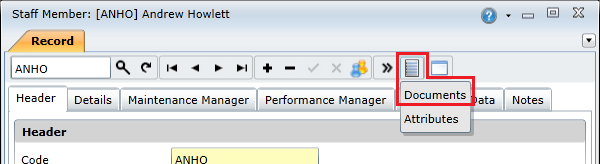
In the Document Attachments section (bottom), click the Insert New Record ( ) button to open the Select Documents window.
) button to open the Select Documents window.
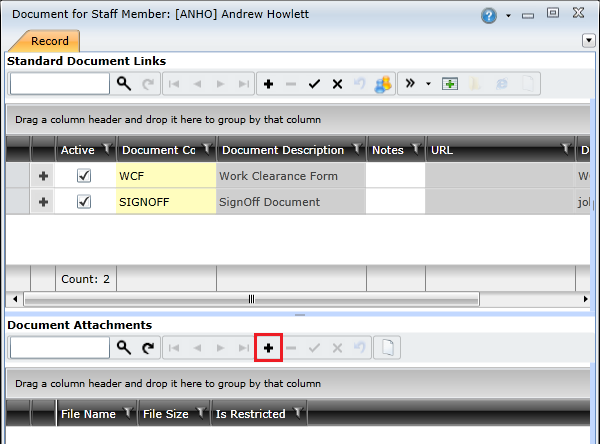
In the Select Documents window, click the Browse button to navigate to, and select the document you want to attach.
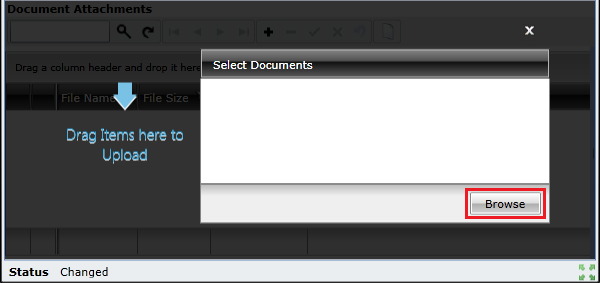
Select the required document and click Open.

Click the Upload button to attach the selected document.
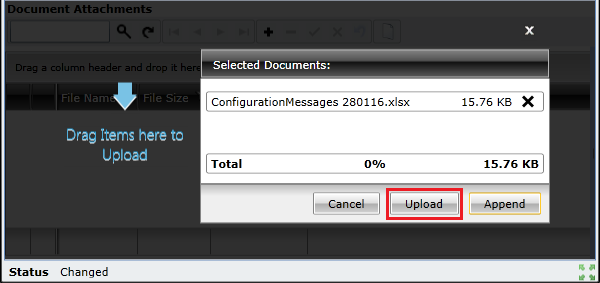
Select the Is Restricted check box if you want to restrict access to the document, and then click the Save Changes ( ) button.
) button.
Note: Enable this option if you want to restrict access to the document via On Key Express and the Work Manager app. If the 'Is Restricted' check box is selected, only users who have the "Access Restricted Document Attachments" permission will be able to access the document using On Key Express and the On Key Work Manager app. The document will not be sent to On Key Express and Work Manager app users who do not have the "Access Restricted Document Attachments" permission.