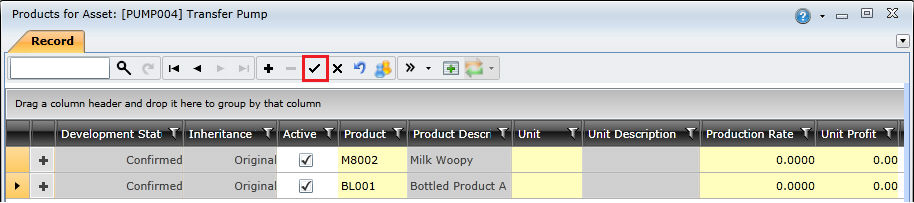|
By linking products to an asset, you indicate which products the asset is able to produce or assemble. You must link products to an asset if you want to monitor and measure it using the Performance Manager functionality.
Notes:
To link a product to an asset, you need to do the following:
Open the asset's edit window.
Click the Details Edit Windows ( ) button on the toolbar and select Products.
) button on the toolbar and select Products.
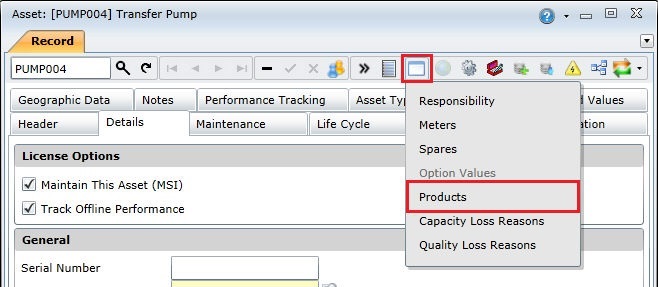
Click the Add Products ( ) button on the toolbar top open the Lookup window.
) button on the toolbar top open the Lookup window.
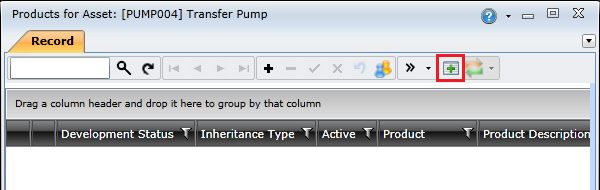
Hold the CTRL key and select the products you want to link to the asset, and then click the OK button.
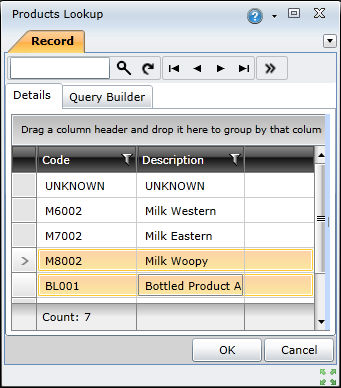
Complete the following fields for each product:
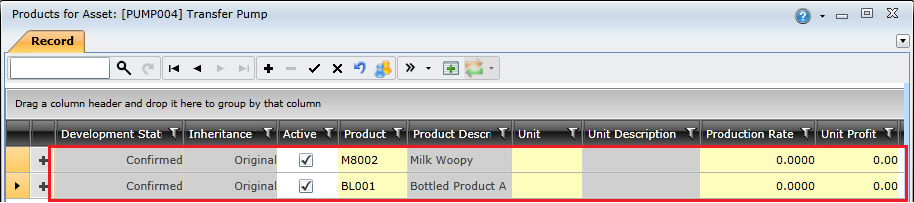
| Field | Description |
| Unit |
The unit of measurement used to quantify the product |
|
Production Rate |
The number of units the asset is able to produce or assemble per second |
| Unit Profit |
The profit made on each unit produced |
Click the Save Changes ( ) button to save the asset.
) button to save the asset.