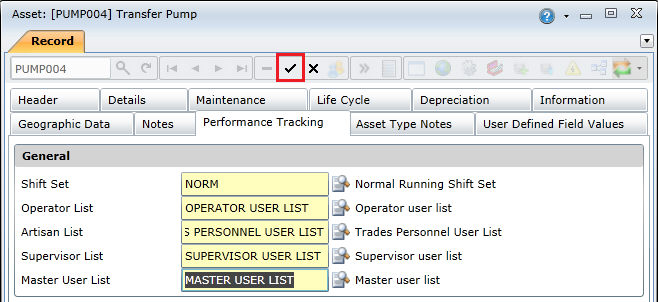|
By linking a shift set to an asset, you indicate the asset's operating hours. You must link a shift set to an asset if you want to monitor and measure it using the Performance Manager functionality.
Notes:
To link a shift set to an asset, you need to do the following:
Open the asset's edit window.
Click the Performance Tracking tab.
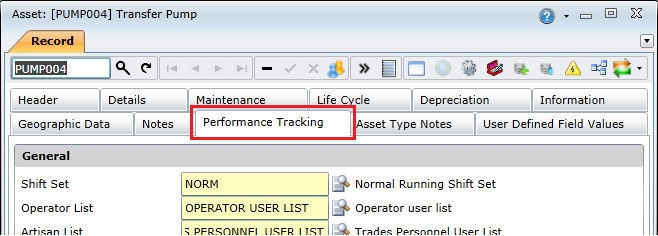
Click the Shift Set Lookup ( ) button to open the lookup window.
) button to open the lookup window.
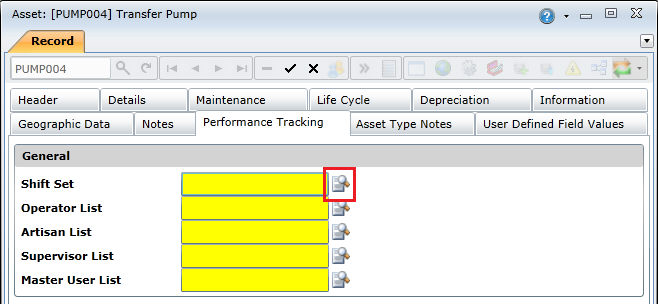
Select the required shift set in the Lookup window, and then click OK.
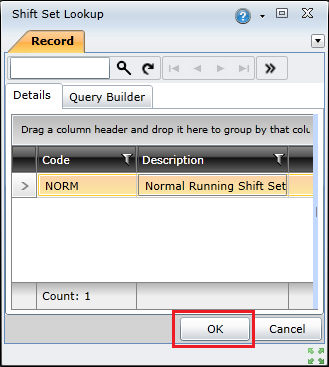
Click the Save Changes ( ) button to save the asset with the selected shift set.
) button to save the asset with the selected shift set.