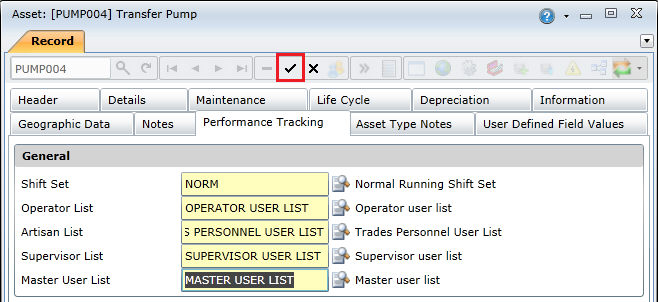|
By linking user lists to an asset, you indicate which staff members play a role in the asset's operation. You must link users to an asset if you want to monitor and measure using the Performance Manager functionality.
The following user lists must be configured for each asset:
Notes:
To link a user list to an asset, you need to do the following:
Open the asset's edit window.
Click the Performance Tracking tab.
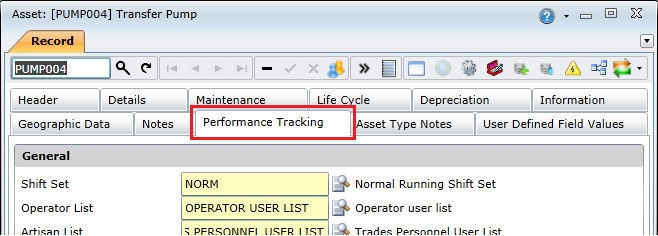
Click the Lookup ( ) button for the user list type you want to add.
) button for the user list type you want to add.
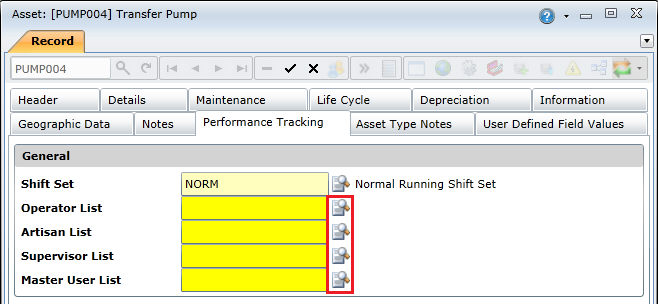
Select the required user list in the Lookup window, and the click OK.
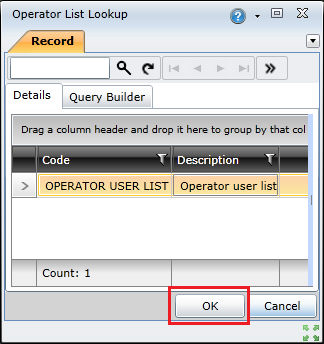
Click the Save Changes ( ) button to save the asset with the selected user lists.
) button to save the asset with the selected user lists.